Jailbreak iOS 6 GM On iPhone 4 & Other A4 Devices Using redsn0w 0.9.13dev4
Although we know almost everything about iOS 6 by now, thanks to Wednesday’s release event, and the availability of the update’s beta versions for developers, the majority of iPhone, iPad and iPod touch users will have to wait till the 19th of this month to get their hands on the next iteration of iOS. If you do have a developer account, however, then you most likely have the iOS 6 GM already flashed to your iDevice. Apple released the GM soon after the iPhone 5 event ended, and the build does have a few features that were missing in the earlier betas. As is the case with every update of iOS, the quest for its jailbreak began as soon as the first beta of iOS 6 came out. Until now, only a tethered jailbreak for iOS 6 GM is available, and that, too, just for A4 devices. So, if you happen to be using the GM build of iOS 6 on an iPhone 4, the original iPad or iPod touch 4G, you can now use the latest version of redsn0w (0.9.13dev4) to jailbreak your device.
If you don’t already have iOS 6 GM, despite having a developer account, go to the iOS section of Apple Developer Center, and login using your dev credentials. Now, you can grab the iOS 6 GM IPSW file, which can be flashed to your iPhone easily. However, you should wait a while before flashing if you want a functional jailbroken version of iOS 6 on your device. As always, you will have to create a jailbroken custom IPSW file using redsn0w before flashing it to your iPhone. This is how you can do that.
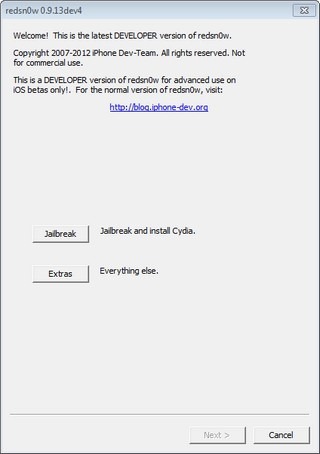
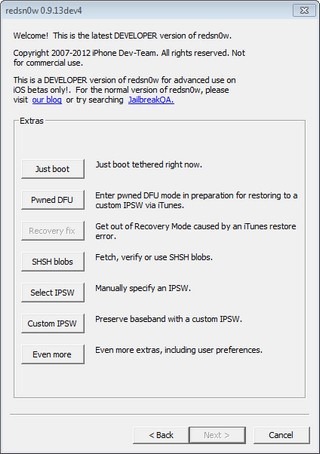
- Head to the links provided at the bottom of this post, and download redsn0w 0.9.13dev4 for your respective OS.
- Place the iOS 6 GM IPSW somewhere you can find it easily. Now, run redsn0w and hit the Extras button.
- Click the Select IPSW option, and point redsn0w to the newly-downloaded GM file.
- Connect your iPhone or iPad to your computer, and hit the Jailbreak button on the main screen of redsn0w.
- Follow the onscreen instructions, which require nothing more complicated than putting your device in DFU mode and waiting for the tool to work its magic.
When redsn0w is done, your A4 device will be on a tethered jailbreak. This means that every time you need to reboot it, you will have to launch redsn0w on your computer, and start your iPhone via the Just Boot option.
(https://sites.google.com/a/iphone-dev.com/files/home/redsn0w_win_0.9.13dev4.zip) Download redsn0w 0.9.13dev4 For PC
(https://sites.google.com/a/iphone-dev.com/files/home/redsn0w_mac_0.9.13dev4.zip) Download redsn0w 0.9.13dev4 For Mac
