Get The Flat iOS 7 Look On iOS 6 Lock Screen With This Theme
After all the mockups and speculation, when it was finally released, iOS 7 turned out to be rather close to what everyone was expecting after the “black, white and flat” revelation. There has been no shortage of criticism on the new iOS 7 design, and there are already some rumors suggesting that Apple might consider reverting back to a more conventional look before the final release this fall. Whether the OS remains flat or not, you can’t deny that there are parts of the update that look good enough to eat. Very few people have criticized the lock screen, for instance, since it offers an exciting new UI along with features like support for NC and dynamic wallpapers. We are sure there will soon be tweaks that bring the update’s lock screen features to older versions of iOS, but if you are just interested in looks, iOS 7 Lockscreen Theme is a pretty decent Winterboard package for that purpose.
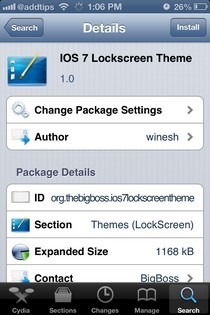


In order to use the iOS 7 Lockscreen Theme, you need to have Winterboard installed on your iPhone. Even if you have never been really into theming, and haven’t used Winterboard before, using iOS 7 Lockscreen Theme shouldn’t be much of an issue. Just head to the Cydia store and perform a search for the theme. Once it has been downloaded, tap the Winterboard app icon. If iOS 7 Lockscreen Theme is the latest addition to the theming platform, it should reside at the top of the list that shows up upon hitting the ‘Select Themes’ button. Simply tap it once, and make sure a checkmark appears next to its name. Now you have to respring your device, which you can do by using the button available in the top-left corner of the main Winterboard screen.
No matter which wallpaper you were using on your device’s lock screen prior to activating iOS 7 Lockscreen Theme, it gets replaced with one depicting a green galaxy. Without disabling the theme, you cannot change this background, which is a shame but the new look is really great and you aren’t likely to feel like changing it anytime soon. The theme doesn’t add any of the features that come with iOS 7 lock screen, but the looks are pretty accurate. The camera grabber disappears when the theme is activated, but you can still use it by swiping upwards on the bottom-right corner.
A rather pleasant side-effect of iOS 7 Lockscreen Theme is that it makes the status bar transparent on all places. This is another feature that is copied from IOS 7, and looks decent in most areas of the platform. The transparent status bar might go really well with 3DBoard. The developer of the theme suggests the use of NoLockNotificationsBG and Bytafont if you want to make things look even more realistically iOS 7-like.
iOS 7 Lockscreen Theme is available as a free download in the BigBoss repo of the Cydia store.

Yes, it looks good enough to eat…if your diet consists of cupcakes. Thank goodness Ive’s limiting the sprinkles.
Wow a downgrade.