iOS 11 Bug: Fix iMessages Received Out Of Order
iOS 11 might go down in history as one of the buggiest OS that Apple has released. There’s a brand new bug on iOS 11 that is effecting iMessages. The bug causes messages to be received out of order. They’re being sent in real time but they don’t appear in the correct order inside the Messages app. For example, if you ask someone a question over iMessages and they answer it, their reply might actually appear above the message with the question. So far, it seems to only effect iMessages and not regular text messages. There’s already a Reddit thread of users who are experiencing it. Here’s how to fix iMessages received out of order on iOS 11.
This is an unacknowledged bug and as such, there’s no clear reason behind what’s causing it. The solutions listed below are not a permanent fix to the problem. In most cases, the bug will surface again in which case you will have to run a fix for it. The actual, permanent fix, needs to come from Apple. More on that later.
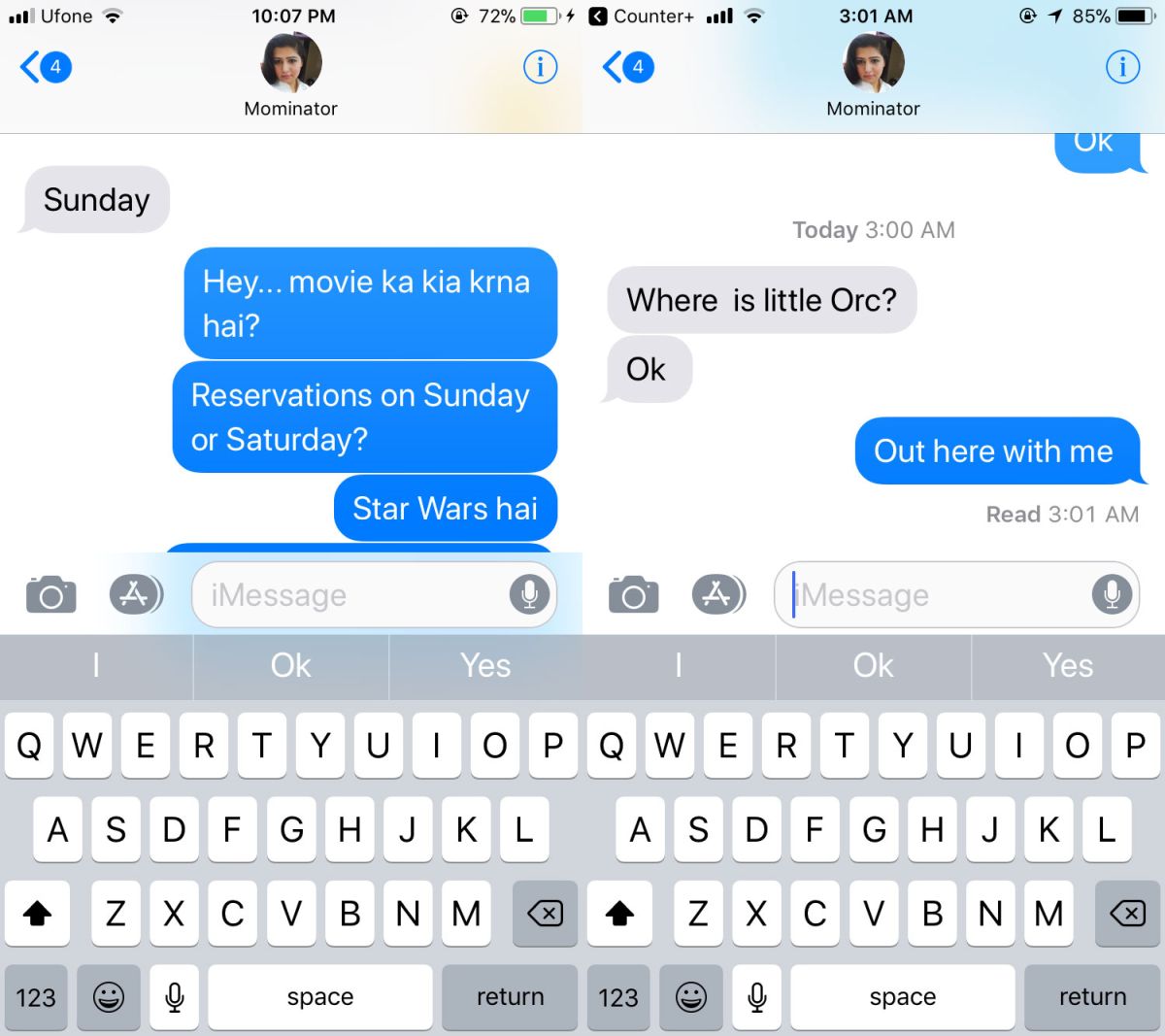
Quit Messages App
Apps that aren’t in the foreground on iOS aren’t actually running. iOS suspends them almost immediately. When we say ‘Quit Messages app’, we mean enter switch to multitasking mode and swipe up on the Messages app to remove it.
Restart Device
Try restarting your iPhone. We rarely restart our phones and the only time they ever turn off is when the battery is drained. This has never been a problem before but this is iOS 11 and it’s become synonymous with problems. Restart your device and your messages might start to arrive in order.
RELATED READING: Best VPN for iPhone – keep your data secure and private.
Hard Reset
Try a hard reset of your device. Press and hold the sleep/wake button, and the home button until you see the Apple logo. Release it and allow your device to start up again. On the iPhone 7, press and hold the sleep/wake and volume down button. On iPhone 8 and iPhone X, press and release the volume up button, then press and release the volume down button, and finally press and hold the sleep/wake button until you see the Apple logo.
Possible Causes
Apple said iMessages would sync over iCloud. This is a feature that was meant to be a part of iOS 11 but it’s still a no-show. Some users are speculating that perhaps the feature will roll out in iOS 11.3 though there is no real reason to believe that is true. It’s possible that ground-work for the feature has already been added in iOS 11.2 which is when this bug surfaced, and it’s what is throwing off the order the messages are received in. As mentioned before, the problem will surface again and you will need to run all these fixes again. Get it together, Apple.

Apple F*d up on iOS 7! (the one that changed the whole look is ios like it was for a 14 yr old girl.. I think it was 7)
“Affecting” not “effecting”
i had an ipod touch 6 and upgraded to ios 11 and this happened… then my ipod broke, and i got an iphone se, but still the same issue. get it the hell together apple, i cant even use imessage anymore w this dumbass bug
And that’s why i’ve ditched every Apple device i’ve got and went to buy a Galaxy Note 8. F-U Apple! You should all do the same. Apple have no respect for their user. Sooner they start respecting their customers, sooner they will solve the problem. This problem is not new. Yes it might happened again, but i see posts over a year ago, about that same freakin wrong order in messages.
No thanks.
As much as Apple does dumb things I can’t STAND Android. It takes me twice as long to do the same things on Android than it does on Apple and I’m talking finding things in settings, for instance, finding the wifi address.
iPhone: Settings–>General–>About
Android: Menu–>Settings–>About–>Status
Honestly WHY would a Wifi ID be in “status” ?? It’s not a “status”. It’s a constant. It doesn’t change so it’s always the same “status”. “Status” is the “state” of something which indicates it changes.
The first time I had to find the wifi address in a friend’s phone it took me what seemed like forever. It had to be 2-3 minutes. I went to the LOGICAL places. Then I went back to the beginning and went through every. single. menu. option. Finally I found it. I was so pissed. Of course if I had an android I’d get used to where things are but I shouldn’t have to. If I’m paying hundreds for a phone things should be located in a logical place.
I’ve got an Iphone 6 with v11.2.1 and did just a “Reset Location & Privacy” which I’ve had to do for some gps apps and now my messages are back in order. Not nearly as severe as a a total reset.
I love it when people post an “I did this on my phone and it worked” and it’s literally something that does not exist. There is no “Reset Location & Privacy”. You can turn location services on and off under the privacy settings. That’s what I tried and… nothing… Still out of order.
*affecting
This fix does not work on my iPhone SE with iOS 11.2.1. The iMessages are still out of time order.
Just to be sure, check that your date/time setting is set to automatic
Did not work for me either on iPhone 6s 11.2.2. Date and time set to automatic.
Well, at least now I know the reason for this. I can’t get to an Android phone fast enough….4 more months of this Apple disrespecting of it’s customers. I’m tired of being a constant beta tester of their failed features and shoddy hardware.
RUN!!! GO!!! GET TO THE CHOPPAH!!!
LMAO! Been an iPhone & iPad user since day one….not computers or laptops. Just not too happy with the product anymore. Going to give Android a shot and see where that goes.
Well, then wait until you get to Android! lol.