Decorate Instagram Photos With Weather Or Location Info Using InstaWeather & InstaPlace
Apps like Textgram and Overgram belong to a budding niche that focuses on making Instagram photos more interesting by offering gorgeous typographical options for them. InstaWeather and InstaPlace might be classified under the same genre, but these apps differ from their competitors owing to the fact that the typography and skins they apply to images are intelligent enough to reflect the current weather conditions and your location. You can use InstaWeather to generate your very own personalized weather report, as some of the skins overlay quite detailed weather stats of your location on your images. InstaPlace – on the other hand – offers captions and skins that can let your Instagram followers know about the place you are visiting, and your thoughts about it. Both these apps don’t offer filters of their own, but that means you don’t have to spend any time on tweaking the skins to get the right look; just select a suitable skin for your photo, and you are good to go!
The apps don’t differ much in their mode of operation, interface or features; the only difference lies in the kind of skins on offer. Both InstaWeather and InstaPlace work with images from the camera roll, and also offer real-time skins if you use the camera available within the apps.
InstaWeather
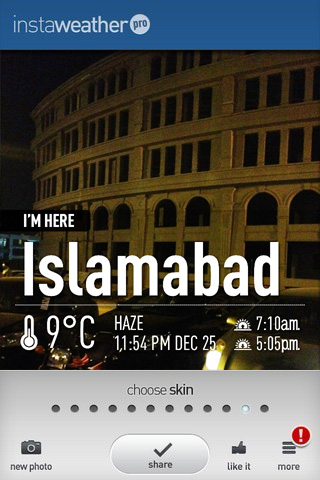

A dozen skins are available in the app, ranging from the simplest ones that show nothing more than the current temperature of your location, to more elaborate ones that display data like wind speed, air pressure and almost everything else usually associated with weather details. You can choose a detailed skin if they want the focus to be on the weather, while a minimalistic skin ensures that the overall feel of the original photo is retained. After applying the skin, InstaWeather saves the image to your camera roll, and also allows you to instantly share it with your Instagram followers.
InstaPlace
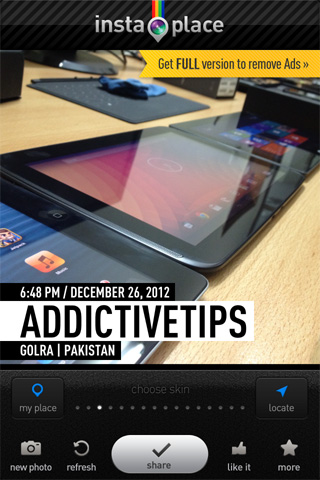
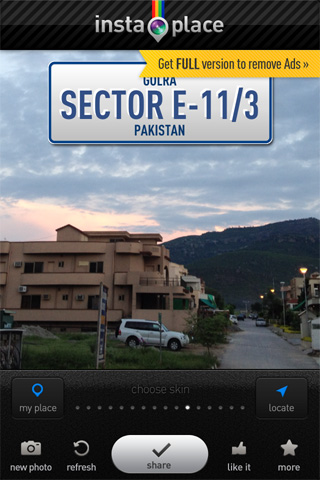
InstaPlace skins adds your current or selected location information to your photos in various ways. The app finds your current location as soon as you launch it, and then offers different skins based on that information. You can even specify your own custom text as your location (but not the city), letting you add your own comments easily. Simply swipe across the screen to change the skin, and swipe vertically to adjust the skin’s position on the image. The camera mode in InstaPlace supports both front and rear cams (controllable via the ‘switch’ button) while you can toggle flash as well.
If ads don’t bother you much, InstaWeather and InstaPlace have very slightly restricted free versions. The pro variants are ad-free, let you remove watermarks and feature additional skins.
Download InstaWeather Free For iOS
Download InstaPlace Free For iOS

Oh btw I was able to download the Pro version for free, I guess its free for a limited time period and it worked just fine.
Just downloaded Instaweather. Sadly, it crushes like crazy. The app itself pretty much hangs after a couple of seconds. I see no easy way to change the weather for Fahrenheit to Celcius. Concept and interface is really nice but only if the app worked.
If you have set your default temperature unit to Celsius in the stock Weather app, InstaWeather should pick that up automatically. At least it did for us.
If you have set your default temperature unit to Celsius in the stock Weather app, InstaWeather should pick that up automatically. At least it did for us.
the app still crashes like hell man 🙁