How To Import A PKPASS File In Apple Wallet
If you use Apple Pay and/or Apple Wallet, you might have come across a PKPASS file. It’s not a common file type and you might have interacted with it without knowing it. The PKPASS file is an Apple Wallet file. For example, if you were to export a boarding pass from Apple Wallet, the file would export as a PKPASS file. Of course it’s rare that you would ever need to do that but importing a PKPASS file is something you might need to do in order to save a coupon or a ticket to your Apple Wallet. Here’s how to import a PKPASS file in Apple Wallet.
Apple Wallet works on an iOS device. In order to import a PKPASS file in Apple Wallet, you will need your iPhone or iPad on hand. The file can be imported directly but the trick is to get the PKPASS file on your device. iPhones don’t let you just paste files to your device’s storage like Android phones do. In fact, you can’t even copy a photo to an iPhone’s camera roll. That’s why it’s a bit tricky to import the file. Here are two solutions.
Download Directly To iOS
We’re assuming you downloaded the PKPASS file on your desktop and are trying to import it to Apple Wallet. Any website that allows you to download a PKPASS file more than likely lets you do the same from your iPhone. Open the website in Safari and attempt to download the file. Safari will open it in Apple Wallet and ask if you want to import it.
Email It
If you’re unable to download the PKPASS file to your iPhone, you can simply email the file to yourself. We tried this with the Mail app and the Gmail app. Make sure you attach the actual PKPASS file and not a link to it. Both the Mail and the Gmail app can open the PKPASS file and give you the option import it in Apple Wallet.
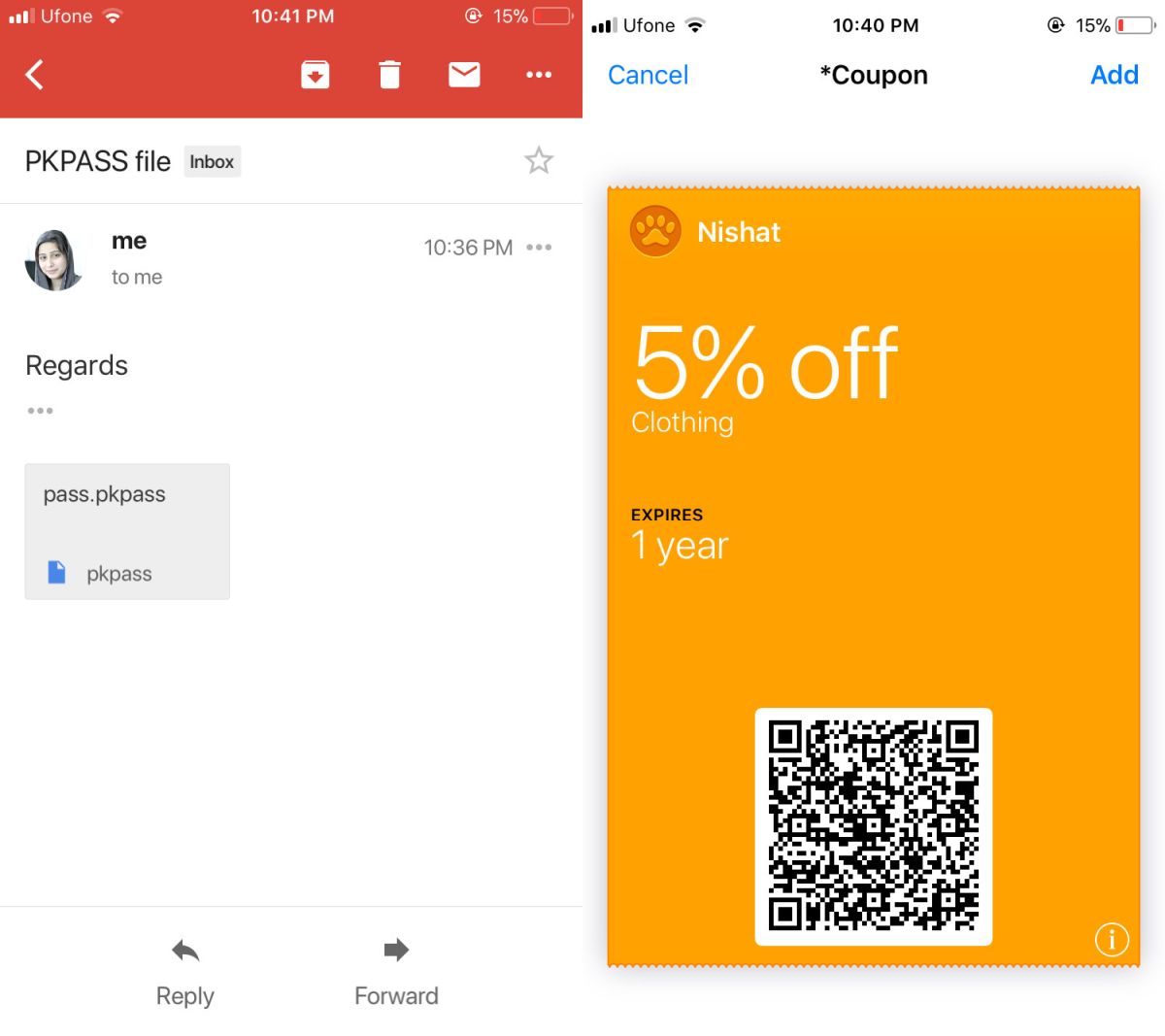
Generally speaking, Solution no. 1 should work in all cases. Any website that gives you a PKPASS file should also make it simple enough to import the file to Apple Wallet. In the rare case that the option isn’t there, you have one other alternative that works flawlessly.
What’s odd is that the Files app in iOS 11 cannot open a PKPASS file. It makes sense that other cloud drives like Dropbox and Google Drive cannot open it since they are neither Apple services, nor do they claim to be universal file viewers. The Files app on the other hand lets you access, among other drives, your iCloud drive. It should be able to read a PKPASS file saved to your iCloud drive but it doesn’t even though it can read other common file types like PDFs. This seems to be just one more problem with iOS 11.

Or, you can attach the .pkpass file to a message, send that to yourself, open it on an iPhone, tap the attached file, and it gives you the option to “Add” to the wallet.
Thanks!
Thank you . Very useful information