How To Watch VR Or 360 Degree YouTube Videos On Your Phone
360 degree videos have been quite popular on both YouTube and Facebook. The first 360 video I found on YouTube was on the Team Coco channel featuring the cast of X-Men Apocalypse. Unfortunately I found it on my desktop and watching it wasn’t much fun. This was about a year ago when Google Cardboard had already debuted. Since then, 360 degree videos and VR content has been added to YouTube but it’s only a recent update that’s allowed both iOS and Android users to watch one on their phones. Android of course had the ability to watch these videos long before iOS did but a recent update to the YouTube app for iOS has made the feature available for both major smartphone devices. You will need Google Cardboard or any other VR headset to watch the videos.
A video must have been shot in VR or in 360 degrees for you to be able to view it in this mode. An ordinary video can’t just be transformed into a VR or 360 degree video. You can search YouTube for a VR or 360 degree video but we’ll save you the trouble and recommend two; Earth Encounters and CONAN360: The Cast Of “X-Men: Apocalypse” On Their Mutant Wardrobe.
Open the video and wait for it to load enough so that the play button appears. Next to the seek bar is a Google Cardboard icon that indicates the video can be viewed in Google Cardboard. Tap it to enter the viewing mode. Alternatively, tap the more button at the top right of the video and then tap the Cardboard icon that appears on the overlay.
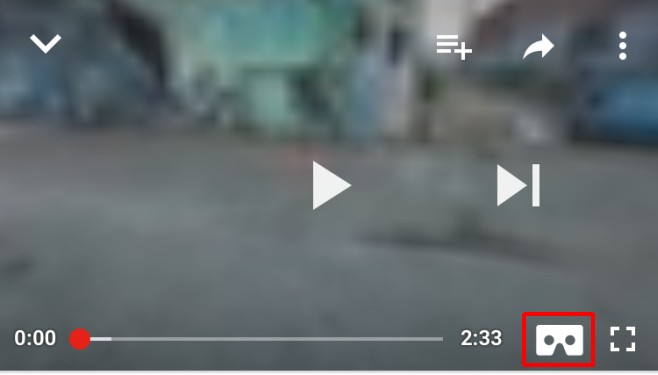
When you switch to Cardboard mode, the screen will rotate to landscape mode and split down the middle. You can now insert your phone into Cardboard or any other VR headset you might have. The video needs a tap from an action button to play and not all VR headsets have one. If your VR headset lacks this button, tap the play button with your finger before inserting your phone into your headset.

Enjoy! VR and 360 degree content is still scarce on YouTube but more and more people are slowly creating more of these videos so given a few years, we will likely have a better selection of videos to watch.
iOS and Android users should make sure they are running version 11.18 (or above) of the YouTube app.
