How To Use Shazam Inside Snapchat To Find & Listen To Songs
Snapchat often partners with other services and brands to give its users special in-app features. The latest service to join forces with Snapchat is Shazam. Shazam lets you identify songs and the service is so popular that even Siri uses it. With Snapchat, you can use it to identify and listen to the song playing in your vicinity. It doesn’t let you send the song to a friend or add it to your Snapchat. You can use Shazam inside Snapchat so that you don’t have to leave the app to identify or listen to a song. Here’s how it works.
Open Snapchat and make sure there’s music playing around you. Inside capture mode, tap and hold on the camera view. You will see a ripple animation appear on the screen. Keep holding until your phone vibrates and the Shazam pop-up appears.
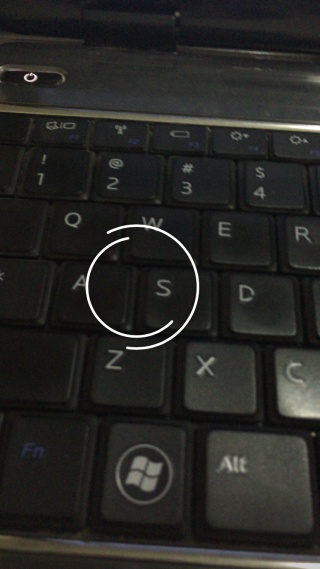
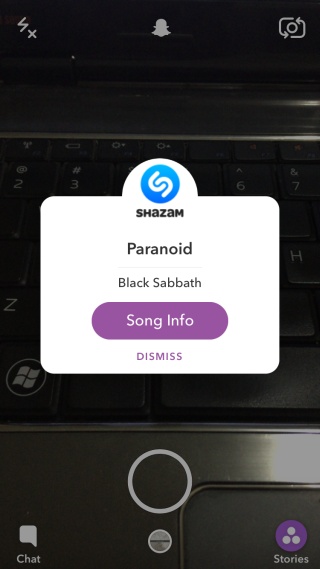
The Shazam pop-up tells you what song is playing and the artist that produced it. If that’s all the information you’re looking for, tap ‘Dismiss’ and the pop-up will disappear.
You can of course do more than just identify a song. You can use Shazam inside Snapchat to actually listen to it. To do so, tap the ‘Song Info’ button on the Shazam pop-up. On the song’s dedicated details screen that appears, swipe up until you see a video player. Tap it to start playing the song.
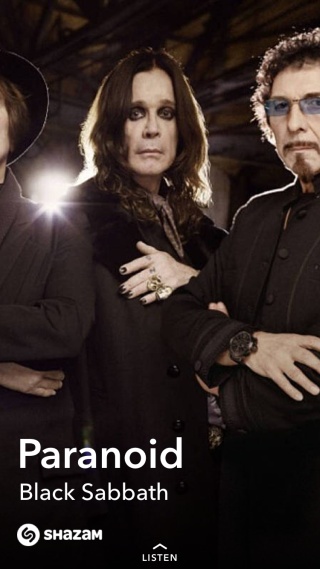
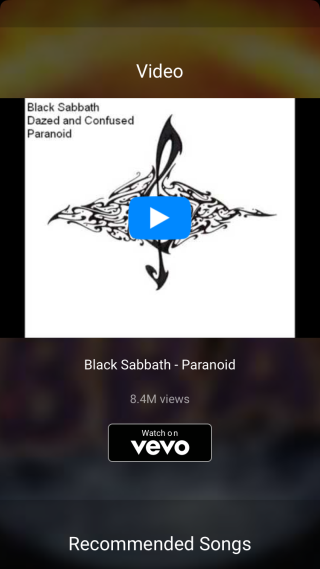
Shazam plays songs from YouTube. It doesn’t necessarily connect to the official channel for an artist but it finds the correct song nevertheless. You don’t just get audio but also video with the song so be careful if you use the feature on your data plan.
Shazam integration inside Snapchat is neat and all but it’s disappointing that you can’t add the song to a Snapchat. We’re don’t mean as a music track but rather as information along the same lines as the current weather can be added.
Download Snapchat From The App Store
Download Snapchat From The Google Play Store
