How To Turn Off The Apple Music Splash Screen In The Music App [iOS]
Apple Music is a subscription based music service that, because it’s from Apple, is forced on to you when you open the Music app on your iOS device. When the service first debuted, users were offered a three month trial even if the service wasn’t available in their region. You could of course dismiss it and proceed to your music library. The screen continues to appear each time you launch the app and many times, it’s gotten stuck on my device. I’ve had to turn my WiFi off, quit and relaunch the Music app just to get to my music until I found the Off switch. If the splash screen is a source of annoyance for you, here’s how you can disable it.
Open the Settings app and go to the Music app’s preferences. The Apple Music section at the top has a ‘Show Apple Music’ switch that controls the splash screen and it is set to On by default. Switch it off and whenever you open the Music app from that point forward, it will take you straight to your music library instead of offering you a three month trial of the service.
If you live in a region where Apple Music isn’t available but you still see the splash screen, the reason might have to do with the Apple ID you’ve configured in the App Store or the Music app. If the ID is meant for the US or Canadian store, you will continue to see this screen unless you turn it off. If you switch to an Apple ID that is meant for a different country, the option will turn itself off in most cases. If it doesn’t, you now know where the Off switch is.
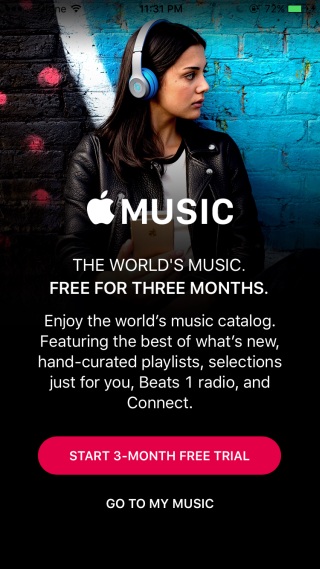
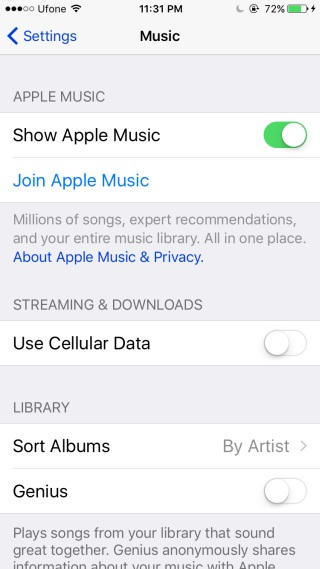

看一看来瞧一瞧,这个博客真是好!