How To SIM Unlock iPhone 3GS & iPhone 4 On iOS 6 Using ultrasn0w 1.2.8
Rather than spending cash on Gevey SIM, a lot of people with carrier-locked iPhones prefer waiting for ultrasn0w updates to gain a software unlock. For iOS 6, the wait for an untethered wait has been a long one, but it has finally arrived in the form of evasi0n. As always, a working jailbreak is closely followed by the latest update of the SIM unlock tool, ultrasn0w. With ultrasn0w 1.2.8, users of iPhone 4, iPhone 3GS and iPhone 3G can update to iOS 6.1 without losing their unlock. Of course, ultrasn0w will only work if you have been patient enough to wait for redsn0w or sn0wbreeze to start supporting your device, and didn’t update to iOS 6 without these tools.
Disclaimer: Follow this guide at your own risk. AddictiveTips will not be liable if your device or data gets damaged in any way during the process. Also, know that unlocking of phones without carrier permission is now illegal in the USA under the new DMCA revision active since January 26, 2013. If you are from the US, please contact your carrier to get your phone unlocked for a fee.
ultrasn0w works only with the following baseband versions.
iPhone 3G & 3GS
- 04.26.08
- 05.11.07
- 05.12.01
- 05.13.04
- 06.15.00
iPhone 4
- 01.59.00
To check the baseband, head to the General section in Settings and look under the About section for your ‘Modem Firmware’. If you are lucky enough to have a compatible baseband, read on.
Instructions
- As is always the case with such procedures, create a backup of your iPhone via iTunes before proceeding.
- Remove any SIM that is in your device.
- Update to iOS 6.1 while preserving your baseband. To do so, download the latest version of redsn0w for Windows or Mac. sn0wbreeze can be used as well, but it is available only for Windows.
- Download the appropriate firmware IPSW for your phone and create a baseband-free version of it via redsn0w.
- Flash the IPSW to your device via iTunes.
- Now that you have iOS 6.1 on your iPhone, it’s time to jailbreak it. This can be done using our evasi0n guide.
![ultrasn0w Repo ultrasn0w Repo]()
- Launch Cydia on your device, and let it refresh completely.
![ultrasn0w Cydia ultrasn0w Cydia]()
- Perform a search for ‘ultrasn0w’ and install it to your device. Make sure the version your are downloading is 1.2.8.
- Once the tweak has been installed and you device has gone through the mandatory respring, you might see a ‘No SIM card Installed’ message.
- Reboot your iPhone.
- Now is the time to insert the SIM card you intend to use with your device. If things went according to plan, any carrier should work just fine.
- Don’t forget to activate your device using iTunes.
In case your baseband version does not match the ones supported by ultrasn0w, the most obvious alternative is to spend a few bucks and purchase a Gevey SIM model that works with iOS 6 and your modem firmware version.

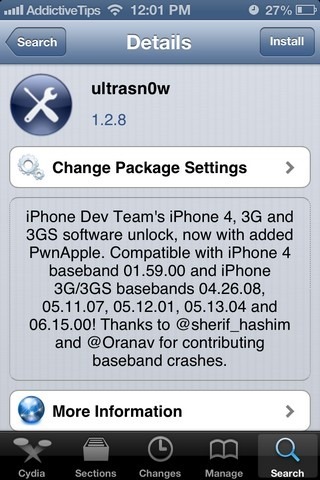

You do realize that unlocking is illegal now in the US?
And hence the disclaimer.