How To Sign In And Sign Out Of Game Center In iOS 10
The Game Center app in iOS is history. As of iOS 10, Game Center no longer exists as a stand alone app that you can access from the Home Screen. That isn’t to say the Game Center functionality has been removed. The service still exists since many popular apps like Fruit Ninja, Letterpress, and Tall Chess all rely on it. Likewise, there is a whole host of multiplayer apps for iOS that require Game Center in order to work. If you had Game Center set up on your iPhone before you upgraded to iOS 10, you won’t need to sign in to it again. If you’re setting up your iPhone as a new device or if you’re looking to sign out of Game Center in iOS 10, you will be lost since the app itself is gone. In iOS 10, you have to go to the Settings app to sign in and out of Game Center.
Sign In To Game Center
Open the Settings app and scroll down to Game Center. It should appear at the end of the Music, Photos & Camera, iBooks, and Podcasts section. Tap it. If you aren’t signed into Game Center, you will see a ‘Sign In’ option on the Game Center screen.
Tap it and sign in with your Apple ID.
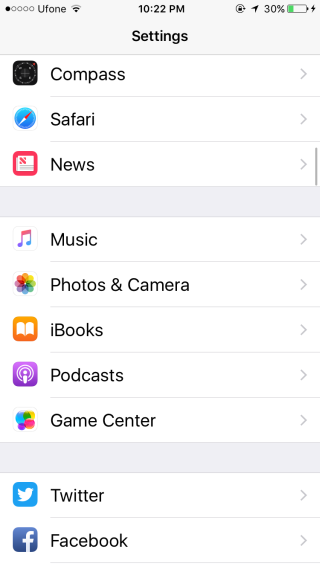
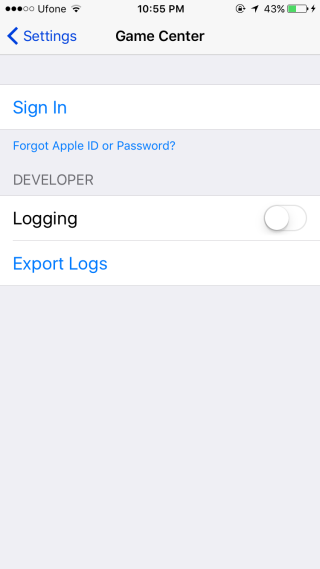
Sign Out Of Game Center
Open the Settings app and tap Game Center. On the Game Center screen, you will see the Apple ID you’ve used to sign into Game Center. Tap it and a menu will appear with a Sign Out option.
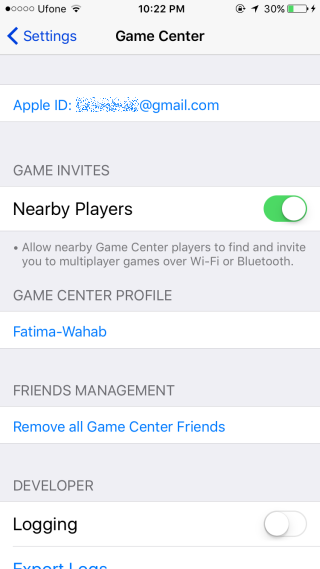
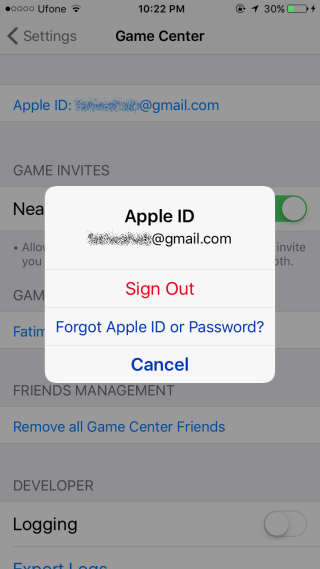
It’s only fair to warn you that your gaming experience in some apps might be affected. For apps that insist you be signed into Game Center, e.g. King of Thieves, you will be asked to sign into Game Center every single time you launch the app. Other games might be less pushy but multiplayer games like Letterpress and Tall Chess simply cannot work with you signed out of Game Center.

How can I change new password on IOS10 ? Is i could able to change will all my game gone ?
How to change sign in account