How To Send Self Destructing Messages On Viber
Self destructing messages are fast becoming a popular feature in messaging apps. The feature itself originally came from Snapchat. Messaging apps have since incorporated the same feature or a variation of it. Viber is the latest app to get a self destructing feature. The feature works only for photos and videos. Here’s how you can send self destructing messages on Viber.
Make sure you’re running the latest version of Viber. You must be running v 6.6.0 on iOS and v 6.6.0.888 on Android.
Open Viber and tap the image or camera icon to send a photo or video. Once selected, you will see a little stopwatch icon at the top next to the text tool. Tap it and select how long the image or video should be visible after it has been opened. You can set it to 1, 3, 7, and 10 seconds. Images and videos that are set to self destruct will have a stopwatch icon on them.
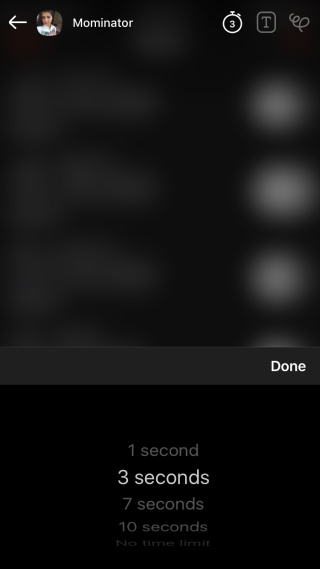
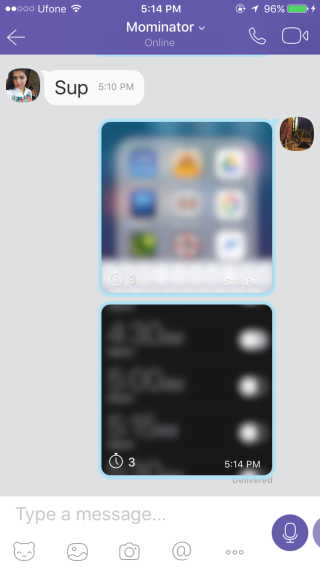
Your recipient will not see a preview of the image. Instead, the self destructing message will appear as a box with ‘Wink’ written on it. Your recipient will tap this box to open the image. Once the image opens, a timer starts at the top right corner to let them know how long they have to view the message.
Once the message expires, it greys out in the chat thread and cannot be retrieved again. A user cannot save these images or videos; if a video is shared, you can’t choose the self destruct time for it. It will self destruct automatically after it has been played once i.e., the time limit on a video is equal to its length.
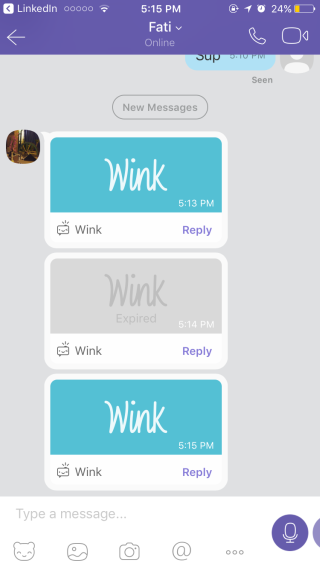
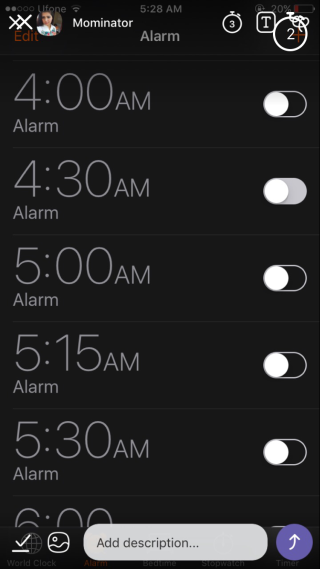
Self destructing messages on Viber are either images or videos. Text messages have sadly been left out of the feature which is disappointing. If you ever need to share sensitive information e.g. where you hide an extra key to your door, there’s no option to automatically remove it.
