How To Send Secret, Self-Destructing Messages In Facebook Messenger
Facebook announced it was testing encrypted self-destructing messages for its Messenger platform. The feature has begun to roll out to users. It’s called ‘Secret’ messages and requires both the sender and recipient to have an updated Messenger app to send and receive them. The interface is more or less the same as that of regular messages and you have access to emoji, stickers, and photos on your device. What differs slightly is how the message is sent. Here’s how to send secret messages in Facebook Messenger.
Open the Messenger app and tap the compose new message button at the top right. On the ‘New Message’ screen, tap ‘Secret’ at the top right. The first time you send a Secret message, Messenger will alert you that the message you’re sending is going to be encrypted from one device to the other. Simply tap ‘Ok’ on this screen to continue.
Select a contact to send the secret message to. If your contact doesn’t have the latest version of Messenger, they will not be able to read your message. Unfortunately the Messenger app doesn’t tell you if the contact you selected will be able to see your message or not. It’s best to check with your friend before you send the message.
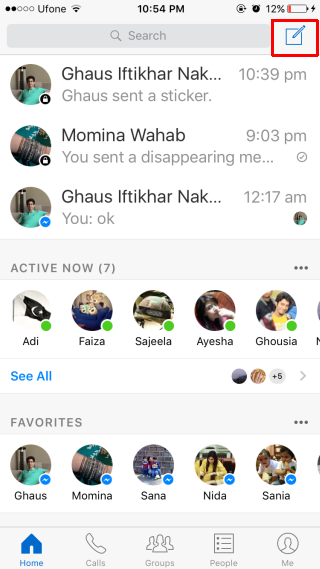
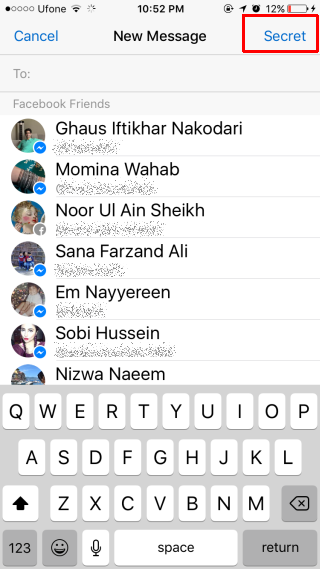
Once you’ve selected the friend you want to send the message to, enter you message. By default, the messages are not set to self-destruct. To send a self-destructing message, tap the little timer button just above the thumbs up emoji. Select how long the message will remain visible, and then send it. You can set a self-destructing timer for ten seconds or one whole day.
When you have self-destruct enabled, all messages in the thread are set to self-destruct in that same time period. When it expires, neither you nor your friend can ever see those messages again. You can turn it Off any time but that will not retrieve the messages that have already expired. Each self-destructing message has timer that counts down time left until it self-destructs.
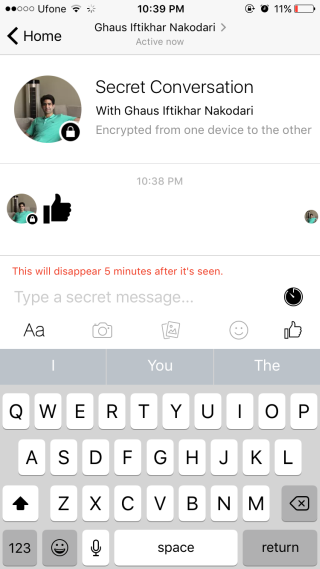
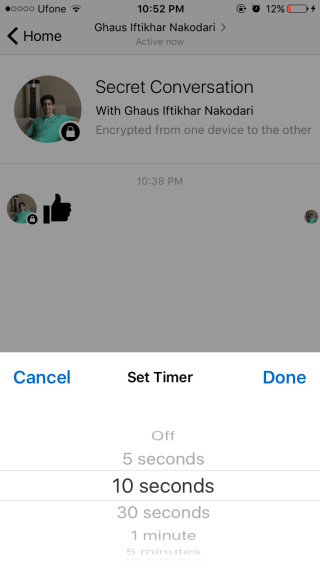
When you receive a secret message, the alert/notification you get on your phone doesn’t tell you who it is from. It simply says ‘Someone sent you a message’.
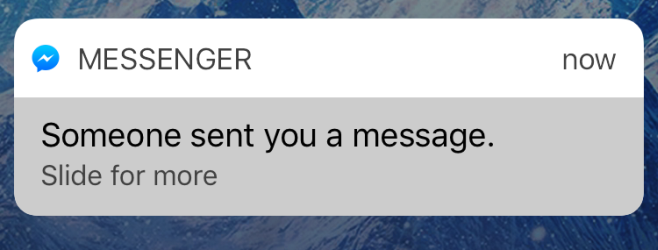
Secret and self-destructing messages can still be reported but the time frame they can be reported in is smaller than that of regular messages. Secret messages exist as a separate conversation thread from regular conversation threads. They appear on the Home tab in Messenger.
If you do not see the option to send a secret message, make sure the Messenger app on your phone is up to date. If it is up to date and you still do not see it, the feature has not rolled out to your region just yet. Give it a little time. Secret messages cannot be sent from the Messenger web app at present.

向您学习,我的QQ:397731651!多多指教!
丙申年(猴)九月初八 2016-10-8