How To Send GIFs And Convert Short Videos To GIFs In Whatsapp
Whatsapp has finally added support for GIFs. The app is one of the more popular messaging apps available for Android and iOS, and it did not support GIF playback up until now. When you send and receive GIFs over a conversation thread in GIFs, you will see a ‘GIF’ badge on the image to highlight the image type. The GIFs don’t play automatically. You have to tap a GIF to play it. It is very similar to GIF support in the Facebook apps. Whatsapp has also introduced an in-app video to GIF converter and live photo to GIF converter. When you’re sending a video, you have the option to send it as a GIF. The option is available for videos that are 6 seconds or shorter in length.
Whatsapp supports GIF playback. When Whatsapp originally added GIF support, it didn’t come with a GIF library of its own. The app has since received another update.
A GIF has a ‘GIF’ badge appear on it. Tap it to play the GIF and tap it again to stop the GIF playing.
Searching For GIFs Inside Whatsapp
Open Whatsapp and tap the little plus button next to the text input field. In the menu that appears, tap ‘Photo & video library’ on iOS or ‘Attach’ on Android. Look for the ‘GIF’ button to switch to the GIF library. You can search for a GIF, and even favorite the ones you intend to use often. Simply tap the GIF to insert it in the text input field and tap send.
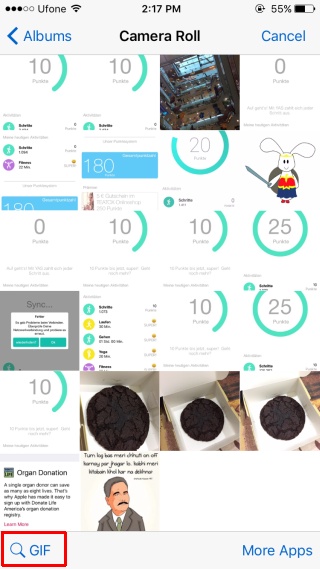
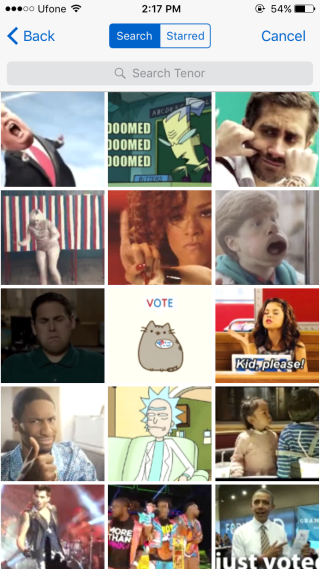
Using Third Party Keyboards And GIF Apps
You can copy and paste GIFs from other popular GIF apps like Giphy and send them over Whatsapp. To do so, find the GIF you want either and simply copy it to your clipboard. Paste it inside the text input box and tap send.
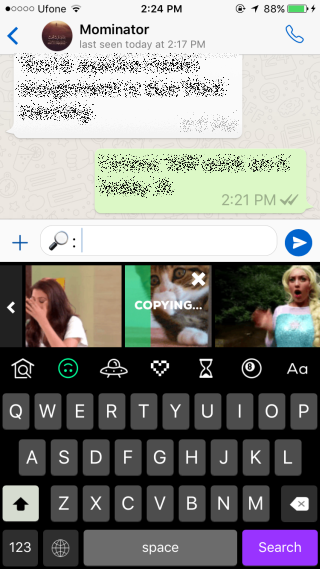
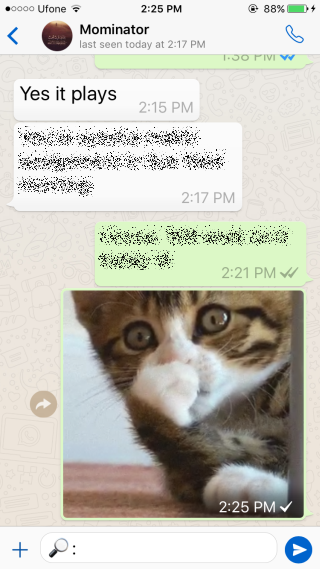
Converting Videos To GIFs
Tap the little plus button left of the text input bar. Select ‘Photo & Video Library’. Select a video from your library. If it is 6 seconds or shorter, you will see a ‘GIF’ switch at the top. Tap it and your video will be converted to a GIF. You can crop it, draw over it, add a smiley, and write text before sending it. GIF conversion is fairly quick.
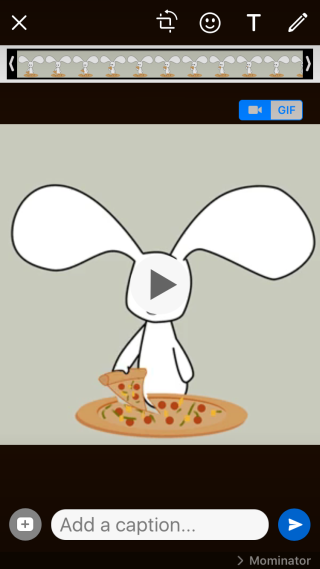
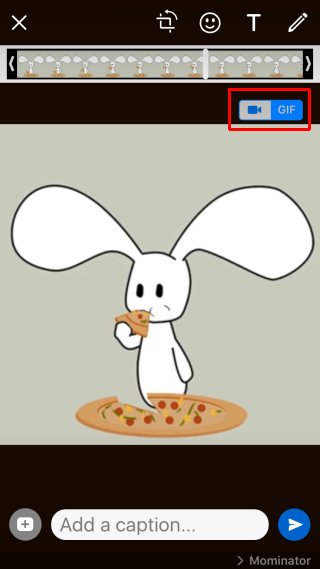
Sending Live Photos As GIFs
If you own an iOS device that supports Live Photos, you can convert them to GIFs as well when you send them. To do so, tap the plus button next to the text input bar. Select Photo & Video Library and 3D touch a live photo. Select the ‘send as GIF’ option from the 3D touch menu to send the live photo as a GIF.
You must be running Whatsapp version 2.16.15 on iOS and version 2.16.310 on Android to get GIF support.

I had it before updating to version 2.16.310 but now it disappeared…
i have latest iOS and Whatsapp version but i do not have Gif button 🙁 What should I do?