How To Search Photos By Date Or Object In iOS 10
One thing that has always been true about an iPhone is that the camera is awesome. The iPhone 7 and 7 Plus are now available with more storage than ever before which means more room for your photos. The camera is, of course, more powerful than ever and the iPhone 7 Plus has dual cameras. Needless to say, lots of photos will be taken on these devices. The Photos app in iOS lets you create albums to keep all your photos organized and iOS 10 makes it easier to find a particular photo. The Photos app in iOS 10 comes with face recognition and object search. Object search lets you search for a photo by their content. If you’ve taken photos of food, and who hasn’t, you can search your camera roll for them. You can even search for the photos that have a drink in them or french fries. Here’s how.
Open the Photos app and you’ll see a search button right next to the Edit button at the top. Tap it and you can search for photos or videos by date or object.
The date search is restricted i.e. you can search for photos taken in a certain month and year but not down to the day. For example, you can search for all photos taken in September 2015, but not photos taken on September 15, 2015.
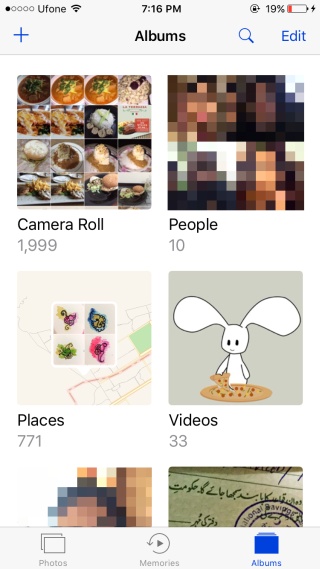
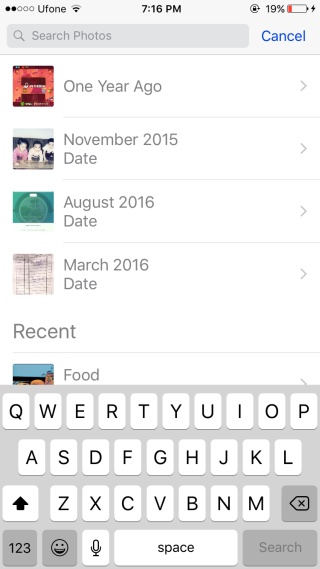
The object search is much better. You can use a wide term like ‘birds’ or a more precise one i.e. name a particular bird you might have photographed.. The feature is neat but not perfect. You will find that it is unable to identify some photos with a particular object in them even though it can identify it correctly in others.
Like the face recognition feature, it too can miss an object. The one thing it won’t do is identify an object incorrectly. You cannot manually identify items in a photo. Likewise, you also cannot search a photo by the text in it.
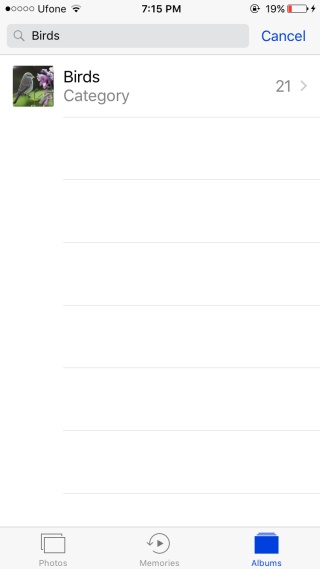
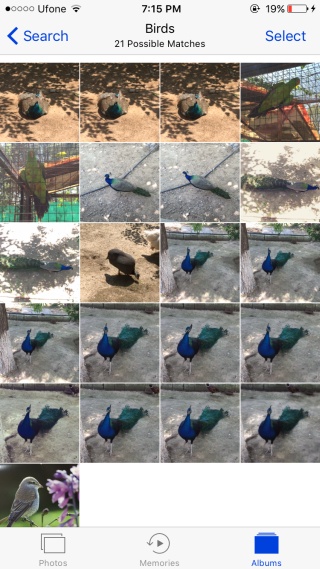
The Photos app scans your photos for objects and faces when you take them. There doesn’t seem to be a way to have the app index them anew. It’s unclear whether the app will ever try again to identify objects it has failed to identify once. It isn’t clear if new algorithms for identifying objects in photos will be pushed out. For now, the search feature is what it is.

why not just install google photos?
Does Google photo support optimize the phone storage?
It does on Android… Not sure about Apple, sorry. Certainly worth a try, though.
really? It would compress the pictures on the phone to save space and keep the full size resolution pictures on the cloud?
I remember they did not have this at the beginning so I have deleted it, not even time line or location… I am sure they have these 2 features now.
Yes it will delete local copies to save space. All photos are available and searchable in the app.
Thanks for confirming it.
I prefer the iCloud then, keep the low resolution on the phone so I could view it even with slow or no internet connection.