How To Scan Your WiFi Network For All Connected Devices From Your Phone
Your router’s administrative panel will show you lots of information about your WiFi network. It’s where you can change the password, block access to a domain of your choice, change which channel you connect to, and more. It’s also where you can see a list of all devices that are currently connected to the network. To access this information though, you often need to access the administrative panel from your desktop. If you only need to access the panel for something specific i.e., how many devices are currently connected to the network, you might want a quicker way to do it. Home Wifi Alert-Wifi Analyzer is a free app for iOS and Android than can scan your WiFI network and list all devices currently connected to it. You can ping a device and name it if it is one you recognize.
Install Home Wifi Alert- Wifi Analyzer and tap the ‘Scan’ button to start scanning. The app will list all devices that are currently connected to the network. Some will appear as trusted devices while others will appear as untrustworthy.
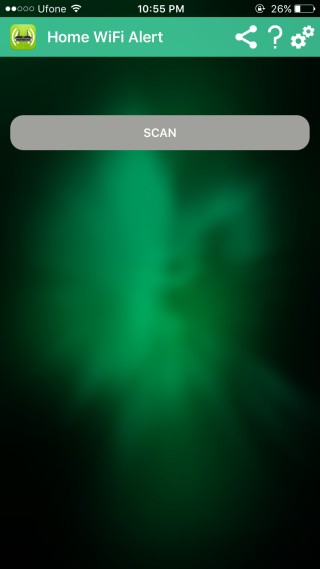
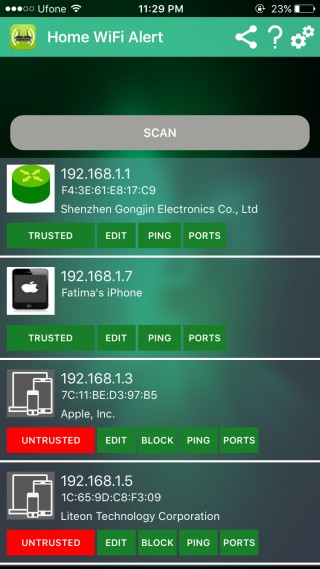
The app identifies devices by their WiFi chipsets and will not list the name of a device unless it’s an iOS device. Older iOS devices might appear as trusted devices but will not be listed with their names. Windows desktops will not appear by their names nor will Android phones.
If you recognize a device, you can name it and the next time you scan your network, the device will appear under the name you set for it. This app features ads on almost all screens. You can upgrade the app to remove ads.
Install Home Wifi Alert- Wifi Analyzer From The App Store
Install Home Wifi Alert- Wifi Analyzer From The Google Play Store
