How To Scan A QR Code In The Camera App In iOS 11
The Camera app in iOS hasn’t received a lot of attention for a few years now. This is despite the fact that Apple improves the camera on the iPhone every year, without fail. In the past, there have only been minor improvements but nothing exceptionally noteworthy. Apple only makes noteworthy additions to the Photos app. The one improvement made to the Camera app in iOS 10 was the ability to preserve settings. In iOS 11 though, Apple has added a new feature. You can’t tell by looking at it but you can scan a QR Code in the Camera app.
Scan A QR Code In The Camera App
In order to scan a QR code in the Camera app, all you need is the QR code. It can be printed out or on a screen. The Camera app in iOS can accurately read a QR code from a paper and a screen.
Open the Camera app. Make sure you’re either in the Photo or the Square capture mode. It’s only in these two modes that you can scan a QR code in the Camera app. Point your phone at a code with the Camera app in either one of these modes. A banner will appear at the top showing you the content that’s been detected. If you tap the banner, it will open a link if that’s what the QR code points to. In some cases, you might have to swipe down on the banner to see additional options.
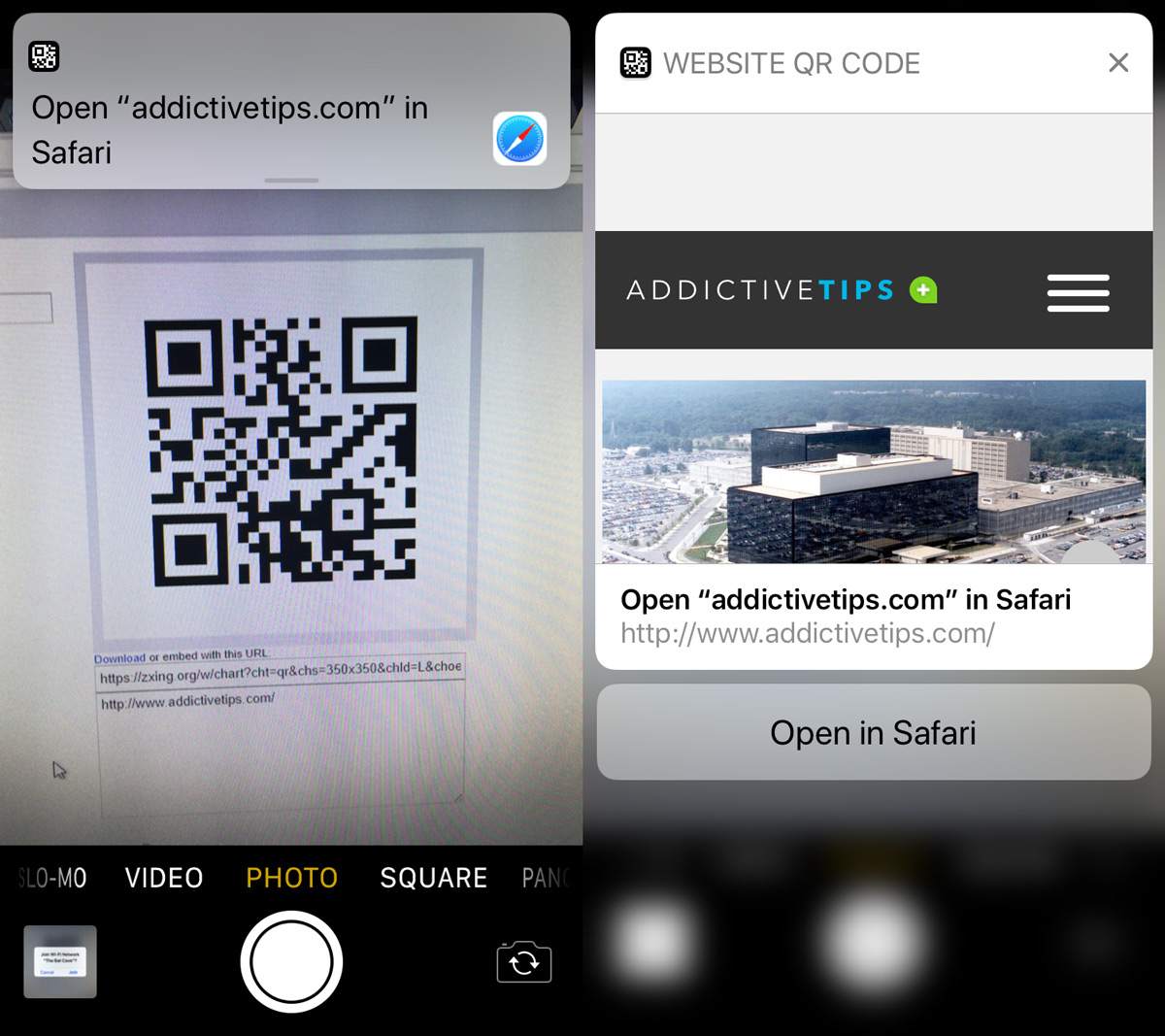
In some cases, for example if the QR code points to a URL, you can pull down the notification banner and view the page inside the notification itself. It’s a good way to make sure the link isn’t malicious though on iOS, it’s not a huge risk.
You cannot scan a QR code with the Camera app in any one of the video recording modes, and in the panorama photo modes. In the Photo and Square modes, the Camera app automatically scans a a QR code if it appears in the view finder. It can also perform a number of functions with it, depending on the information in the code.
For example, if the QR code points to a phone number, the notification banner will offer to to call it. It’s pretty smart and can detect if the number is correct i.e. it has the right number of digits in it to be a phone number. If the number isn’t long or short enough to be phone number, the Camera app will simply offer to open it in Safari. You cannot scan bar codes with the Camera app at present.
iOS 11 is currently in beta. You can expect the stable version to be released in September/October 2017.
