How To Replace The Facebook Messenger Emoji With The System Emoji
Facebook Messenger has its own rendition of emojis. When you use either the iOS or the Android app, Facebook Messenger replaces the standard system emoji with its own rendition. You get the exact same set of emoji that you would get but when you send them, they look different. If you don’t like Facebook Messenger’s own rendition of the emoji, you can turn them Off from the app’s settings. Here’s how.
Open Facebook Messenger. Tap your profile picture at the top of the Home tab. Inside, tap ‘Photos, Videos & Emoji’. On the Photos, Videos & Emoji screen, turn the ‘Messenger Emoji’ switch Off.
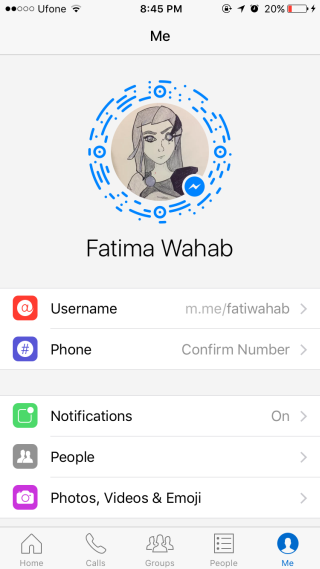
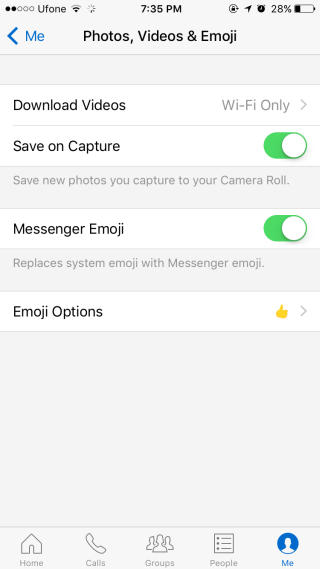
Quit the app and then launch it again. All emoji sent throughout all conversation threads will be replaced with the system emoji. Here’s how they look before and after you make the change on an iOS device.
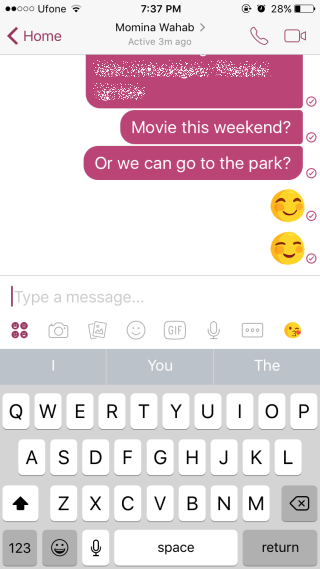
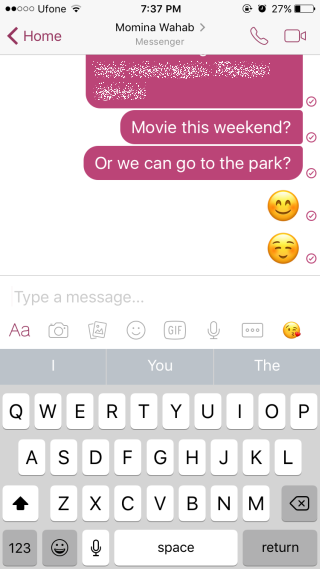
Facebook Messenger updates almost every two weeks and the new emoji renditions may have been added as part of one such routine update. The option to disable them wasn’t introduced until a more recent update. The option, so far, is only available on iOS and not on Android. It will likely roll out to Android users as well in the near future.
Messenger emoji are not like conversation colors. They cannot be enabled/disabled for individual conversation threads and the change you make on your device is not reflected on your contact’s side.
Some users might think Messenger emoji is a frivolous attempt by Facebook to brand its own little cartoon heads but for anyone on a device with poor support for emoji e.g. a desktop browser, these emoji make it so that you can see and understand an emoji sent to your from a phone. It also helps when you have users on different platforms i.e. iOS and Android sending emoji. The emoji on Android phones looks different than they do on iOS. A single rendition appearing on both sides definitely helps users avoid sending the wrong kind of emoji in a conversation.
