How To Open All Map Links In Google Maps For iOS By Default
You must’ve heard about this one maps app this really big company released on iOS a couple of days ago. Citing the significantly better maps data with more points of interest, accurate directions, turn-by-turn navigation, Street View, and fast-loading vector maps, this particular app has received critical acclaim from everyone in the technology blogosphere, and from iPhone users in general. We are, of course, talking about Google Maps for iOS.
Yesterday, we talked about how you can use Siri to get Google Maps directions and today, we’ll be discussing a very useful new hack that, when applied, will open all map links on your iOS device in Google Maps instead of Apple Maps.
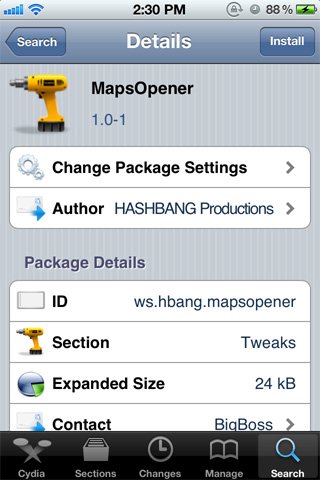
Developed by HASHBANG Productions – the same folks who developed the previously featured FlagPaint and BrightVol – MapsOpener is a one-trick pony of a tweak. There are no icons added to the home screen, nor any options available in the Settings menu; once installed, it will simply open map links in the new Google Maps instead of stock Maps. This is useful for iOS 6 users for very obvious reasons.
iOS 5 users aren’t left out either. The stock Google Maps app (the one by Apple) on iOS 5 is outdated compared to the recently released offering by Google itself. The new app comes with voice guided turn-by-turn navigation, Street View and a lovely new user interface, and it’s only going to get better in the future as according to rumors and reports, support for offline, downloadable maps and native iPad UI is in the works.
Since Apple doesn’t provide users with the option of changing the default app for different file formats, you will need to jailbreak your iOS device in order to use MapsOpener. iOS 5 users can use Absinthe 2.0 to jailbreak iOS 5.1.1 on iPhone 4/4S, iPod touch 3G/4G & iPad 2/3. For iOS 6, the list of supported devices is rather small as you can only jailbreak (tethered) iPhone 3GS/4 & iPod touch 4G. This is one of the biggest reasons why a sizeable percentage of iOS device owners are still on iOS 5.1.1.
Once you’ve jailbroken your iOS device, simply open up Cydia, wait for packages reload, and search for ‘MapsOpener’. The tweak is available for free under the BigBoss repo.
Tried the tweak out on your device? How did it fare for you? Be sure to let us know of your experience by leaving a comment below.

Would love to know if this is possible on a 4s running ios6.1 untethered jailbreak.