How To One-Click Transfer All Your Instagram Photos To Flickr
Instagram is amongst the most popular mobile photo-sharing services in the world today. Its popularity comes from the strong social network behind it – used by big-name celebrities and industry thought-leaders – and the lovely set of filters that can make even the most terribly composed photos look “artistic” in a way – whether it’s a Lo-fi’d photo of the boiled vegetables you’re about to eat, or a Willow’d capture of your feet at the local beach.

The company behind Instagram – Burbn, Inc. – has had one hell of a year so far. They continued their domination on iOS, launched Instagram for Android, and signed up millions of new users that now regularly use the service to share their photos on the go. All of this was enough to catch Facebook’s attention, which acquired Instagram for a whopping $1 billion, making its founding members millionaires overnight.
However, a few days ago, Instagram announced an update to their Terms of Service, which has certain legal points that were worded in a way that left many people shocked and looking for an alternate platform for sharing their photos.
Flickr is arguably the best alternative to Instagram. Yahoo! – the company behind Flickr – recently released an overhauled version of Flickr for iOS that allows users to enhance their photos with Instagram-like filters.
If you’re up for it, you can very easily transfer all your photos on Instagram to Flickr with a new tool called Free The Photos. It’s stupidly-easy to use, works the way you’d expect and is completely free.
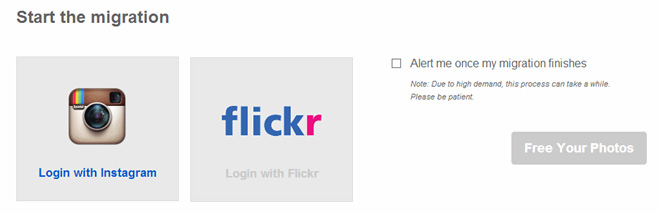
All you need to do is navigate to Free The Photos’ website, log in to your Instagram and Flickr accounts, and click “Free Your Photos”. The service will start working on pulling your photos from Instagram, and pushing them to Flickr. You can also enter your email address so that Free The Photos can notify you as soon as it is done with migrating all your photos. The web app uploads all your photos in a separate, new set called “Instagram”. You can go log in to Flickr to rearrange and organize them as you please after uploading is complete.
Since the service is under heavy load right now, it may take a while for the migration process to be completed.
Another recently covered, somewhat-related tip you should check out is how to see who unfollowed you on Instagram.
[via Lifehacker]
