How To Manage Playback Quality Over Cellular And WiFi Networks For The TV App In iOS 10
A dedicated TV app is coming to iOS. It has already debuted in the iOS 10.2 beta that is available for developers and users part of the public beta. The app lets you download content to watch, and sync your library to your Apple TV. It also looks like the app will function even if you don’t have an Apple TV. The TV app can download/stream content over both WiFi and cellular networks. You have the option to prevent it from downloading content over a cellular network and choose what quality it downloads the content in. Here’s how.
Enable/Disable Cellular Network Access
By default, the TV app doesn’t have access to the your cellular network even if data is turned On. To enable/disable cellular data for the TV app, open the Settings app. Scroll down to the multimedia section of apps and you will see a preference for TV. Tap it and inside will see a switch at the very top called ‘Use Cellular Data for Playback’. This lets you toggle cellular data access On/Off.
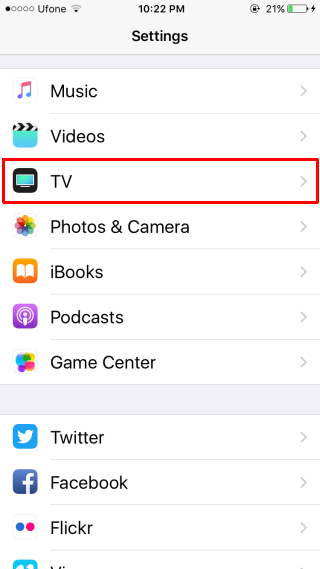
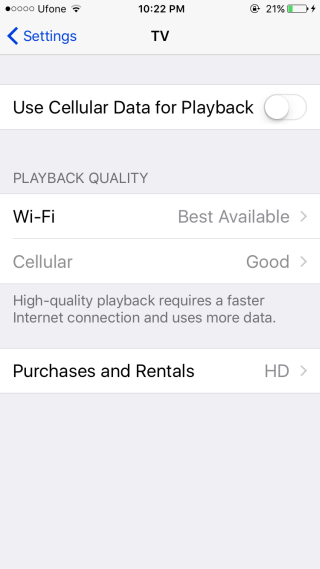
Select Playback Quality
You can set playback quality on cellular and WiFi networks separately. On this same preference screen, you have settings for WiFi and Cellular network quality. If the Cellular network is disabled, turn cellular data access On to enable it.
You can stream data in the best available quality or good quality. The good quality consumes less bandwidth. There is no option for streaming content in low quality or SD.
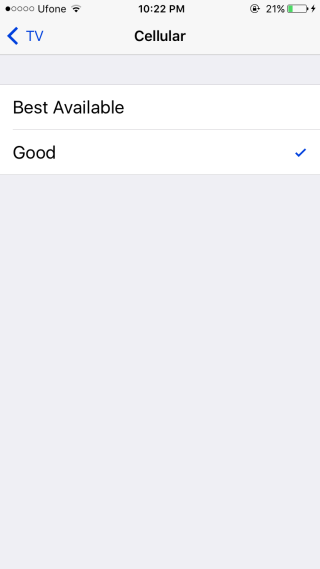
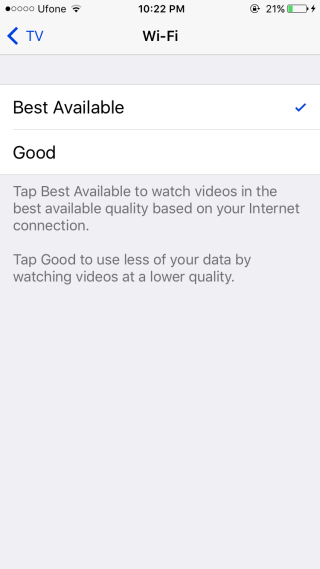
Select Download Quality
To select whether content you download to the TV app is downloaded in HD or SD, return to the TV app’s main settings panel. At the very bottom is a preference called, ‘Purchases and Rentals’.
On the Purchases and Rentals screen, select either High Definition or Standard Definition. The setting applies to content you buy and rent alike. You can’t set it so that rentals download in SD while anything you buy is downloaded in HD.
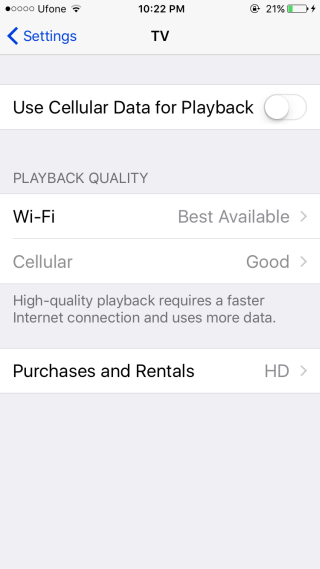
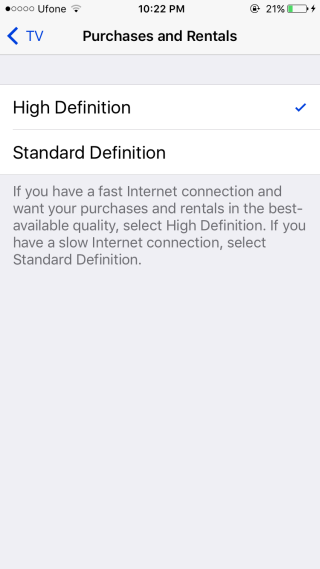
iOS 10.2 is still in beta. If you’re running the stable version of iOS 10, you will not see the TV app on your iPhone or iPad.
