How To Look Up Where You Caught A Pokemon In Pokemon Go
The Pokemon in Pokemon Go spawn according to habitat. They are classified into different types such as bug, grass, water, etc. They spawn at certain locations e.g. a water type Pokemon will spawn near a lake or a stream, or even a pond in a park. It’s rumored that water Pokemon might even spawn if it’s raining. If you’ve caught a particularly rare or special Pokemon, your friends might want to try their luck at catching it too. Knowing where said Pokemon spawned, can help other players catch it. At the very least, it gives players a place to keep an eye on but how likely are you to remember where you found a certain Pokemon? Fortunately, the game has you covered since it does rely on location so much. Each time you catch a Pokemon, the location where you caught it is also recorded. Here’s how you can retrieve it.
Open Pokemon Go and tap the red Poke Ball at the bottom of the screen. Select ‘Pokemon’ from the menu and a list of all the Pokemon you’ve caught to date will appear. Scroll through the list and tap the Pokemon your friend is trying to catch.
You will see a summary of the Pokemon here, you can rename it and mark it as a favorite. To find where you caught it, scroll down to the very bottom until you see a map. It takes a few seconds to load at times because the app saves the GPS coordinates and map is populated accordingly. Once the map has loaded, you will be able to see the area the Pokemon spawned in.

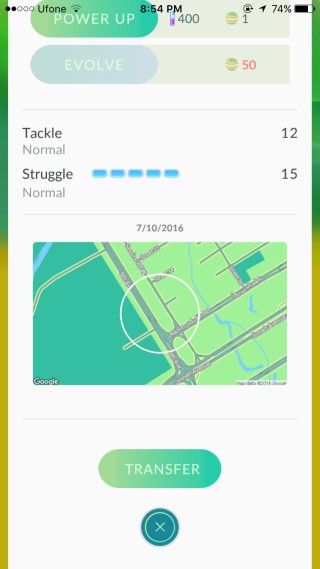
The downside is that you can’t zoom into the map or open it in Google Maps. From the small snapshot you get, you’re going to have to be able to tell what area it is. It’s not always going to be easy unless the streets are marked properly and the roads all have names but this is your best bet.
