How To Join The Apple Public Beta Program & Try Out iOS 9
Apple has always allowed developers to test out beta versions of the next iOS before its release but it wasn’t until recently that it decided it wanted more people testing out its OS which is a good thing. The result was the Apple Public Beta Program that lets anyone try out beta versions of the next iOS and OS X release. It’s free and very easy to join. Here’s how to get in to the program and set up and install iOS 9 Beta on your iPhone.
Compatibility:
iOS 9 is compatible with;
- iPhone 4S and above
- iPad Mini and iPad Mini 2 & 3
- iPad Air and iPad Air 2
- iPad 2, 3, and 4
- iPod Touch 5th Gen
Step 1: Backup your iPhone using iTunes. We cannot stress this enough so please for the sake of the data you hold dear, back your phone up.
Step 2: Join the Public Beta program by going here, and signing in with your Apple ID
Step 3: Visit this link on your iPhone: beta.apple.com/profile and tap on Download Profile. Make sure you visit the link in Safari and not in some other browser. Install the profile, agree to the many things you’re prompted to agree to and restart your phone when required to do so.
Step 4: Go to Settings>General>Software Update where you will be prompted about the next available iOS beta update. Download and install it. The update will happen over the air and will more or less follow the same process that it does when you receive a stable iOS update on your device.
Step 6: Allow the update to install and you’ll be good to go within thirty minutes, maximum.
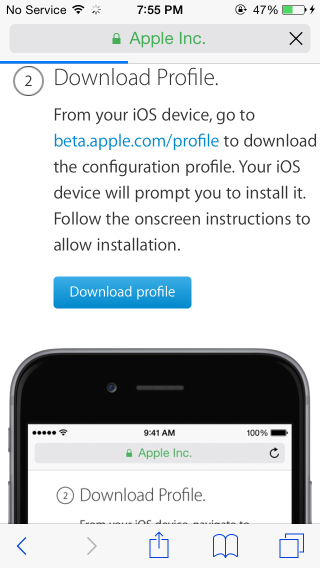
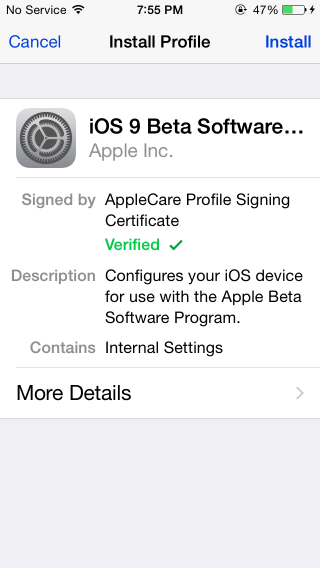
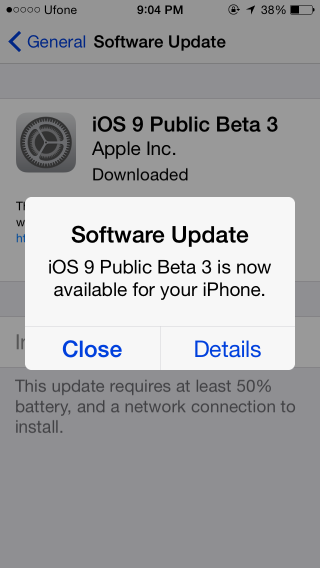
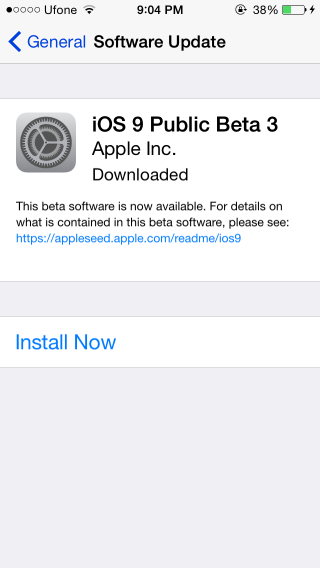

is it possible to downgrade to 8.4.1 is something goes wrong? If yes, How? thanks
Yes, it’s possible to downgrade from the iOS 9 beta. Simply reboot your iPhone into recovery mode and restore with the backup you took.