How To Fight Gym Battles In Pokèmon Go
Battling Pokèmon in Pokèmon Go earns you XP if you win a battle. At present, battles can only be held at gyms and not with random players. The game just isn’t that sophisticated yet. With gym battles, if you defeat all Pokèmon in a gym that is controlled by a different team you gain control over it. Likewise, if you challenge a gym that is under the control of the same team as yours, and you win all your battles, you effectively become the gym leader. Finding gyms is easy enough but just how to battle Pokèmon isn’t explained very well. Most players end up tapping their screen frantically and hope to face Pokèmon that have a lower CP than their own. Here’s a comprehensive guide to battling Pokèmon. This guide covers how to use special and normal attacks, knowing which Pokèmon to pit against your rivals, and how to find out which Pokèmon you will be up against when you challenge a gym.
Pick A Gym To Challenge
You can challenge just about any gym you come across but if you want to increase your chances of winning, stake out a gym first. Gyms exchange control very frequently so try and challenge a gym within an hour of staking it out.
When you challenge a gym, you have to fight every single Pokèmon in it. BY staking out a gym, we mean you have to find out the CP and type of all the Pokèmon you will face when you battle it. To do so, tap it on the map. You can see the gym’s level and if you swipe left, you can cycle through all the Pokèmon that players have pledged to it. The gym leader will usually have the highest CP Pokèmon. Note the CP as well as the name of the Pokèmon you will face.

Choosing Pokèmon For The Battle
If you’re not too familiar with Pokèmon, you might pit them against one another based solely on their CP. The logic is that a higher CP will defeat or outlast a Pokèmon with a lower CP. While this can work, it requires you have a pretty high CP Pokèmon yourself.
A smarter approach is to know which Pokèmon to pit against the other. This knowledge of which type of Pokèmon to pit against a rival will take time to learn and you will need to use the official Wiki until you know it off the top of your head.
To find out which Pokèmon are best suited for the battle, note down what type it is that you will be facing. For example a Bulbasaur is a grass and poison type Pokèmon. Pick the type of Pokèmon that you know a grass and poison Pokèmon is going to be bad/weak against. iOS users can use Battle Helper for Pokemon Go.
Attack Stats For Pokèmon
With Pokèmon Go, you often capture the same Pokèmon multiple times but with varying CP and evolution stages. It’s only natural for players to select the one with the highest CP to attack but that’s not a very sound approach. Look instead at what its attack stats are.
Take the following example. There is a 480 CP Pidgeot and a 207 CP Pidgeotto. Reason dictates that you should use the 480 CP Pidgeot but take a look at its attack stats compared to that of the 207 CP Pidgeotto.
The top stat is for the normal attack whereas the second is its special attack. The special attack cannot be used repeatedly. Instead, during battle, a Pokèmon uses the normal attack and in doing so, it energizes its special attack. A bar indicates its level and when it is full, the special attack can be used.
This means the special attack can only be used sparingly while the normal can be used repeatedly. You want your normal attack to have a higher impact which makes the 15 damage dealt by the Pidgeotto much better than the 9 damage dealt by the Pidgeot. HP will also be a deciding factor here but take attack dealt by the Pokèmon into consideration as well.
Battle Techniques
You can do more than just tap your screen when you enter a battle.
To execute the normal attack, tap your screen once.
To execute a special attack, wait until the blue bar under your Pokèmon’s CP meter fills up, and then tap the screen twice.

When the other Pokèmon attacks yours, swipe right or left on the screen to dodge it. A successful dodge move is accompanies by a ‘dodged’ message appearing on the screen.
If, during battle, you want to swap a Pokèmon out and enter a different one into the battle, tap the arrow button at the bottom right and select a different one.
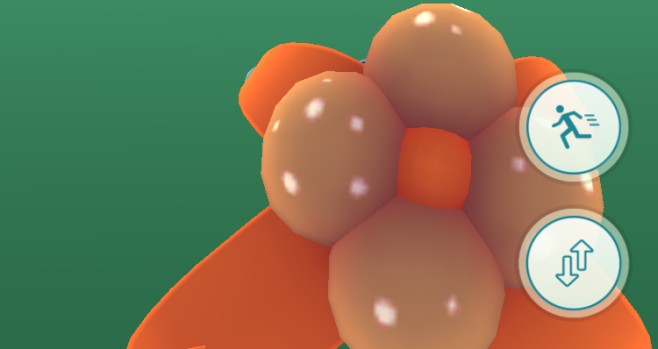
Start Gym Battle
To start a gym battle, visit a gym and tap on the button at the bottom right. If the gym belongs to the same team as yours, the button will have a gloved fist on it. If it belongs to a different team, the button will have two Pokèballs colliding on it.


When you start a battle, you can choose which of your Pokèmon will fight in it. Select the ones that are best suited for the battle. A gym battle is over when you’ve defeated all the opposing team’s Pokèmon, when all your Pokèmon have been defeated, or if you exit the battle by tapping the ‘walk’ button at the bottom of the screen.
Experience Gained
For every battle you win, you get 100 XP. For every battle you lose, you get nothing. Go revive and restore your Pokèmon and try again.


