How To Enable LED Flash Alerts Only When Your iPhone Is Silent
The iPhone doesn’t have a dedicated LED notification light. iOS on the other hand has long supported LED alerts for new notifications. When enabled, your iPhone uses the camera’s flash to send the LED alerts. It flashes whenever there is a new notification. It goes without saying that the camera flash is far more power hungry than any LED light on an Android phone will ever be. It is never a good idea as far as battery life is concerned to enable the LED alerts. As of iOS 10 though, there is a new option for enabling LED alerts. You can enable them for all new notifications, or you can enable them only when your iPhone is in silent mode. Here’s how.
Open the Settings app and go to General>Accessibility. Scroll down to the ‘Hearing’ section and tap ‘LED Flash for Alerts’. This setting was previously just a switch to enable or disable the LED alerts. It now has its own settings screen.
The LED Flash for Alerts screen has two switches; LED Flash for Alerts and Flash on Silent. If you turn on the ‘LED Flash for Alerts’ switch, you will get an LED flash alert for all new notifications. It will work as it did in older versions of iOS.
If you leave the ‘LED Flash for Alerts’ switch Off, but turn the ‘Flash on Silent’ switch On, you will get LED alerts only when your phone is in silent mode.
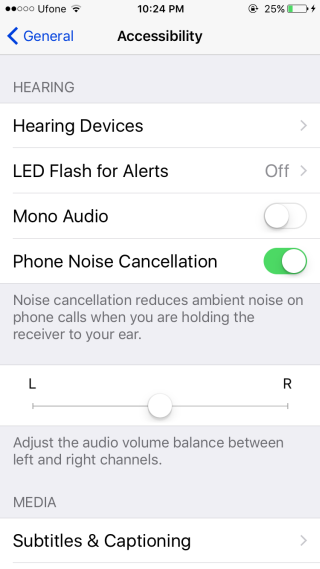

The new setting is useful for when you need to put your iPhone on silent, e.g. during a meeting but would like to know if you have a new alert. You can leave your phone lying face down to take advantage of the Raise to wake feature and still be able to discretely tell when you have a new notification.
This feature is possibly only available in iOS 10.2. If you don’t see it in the stable version of iOS 10.1, you will have to wait for the next major version to roll out to the stable channel before you can use it.

LED will not flash if first option is not ON , useless Settings
please check before posting
Exactly it is not working in that way. The first setting LED Flash for Alerts needs to be switched On to get flash notification in Silent Mode.
There is no way as of now to get visual alerts only in silent mode.