How To Edit The Geotag Of A Photo On Your iPhone
The photos you take on an iPhone don’t just have image data but also a wealth of EXIF data saved. If you were to look at this data you could find when the photo was taken, the device used to take it i.e. which phone, the focal length, exposure, and the location a photo was taken in, among other things. The location is saved in the form of your longitude and latitude coordinates that you can use to pin-point where a photo was taken using Google Maps, Apple Maps, or any other mapping service. While the iPhone camera can save this information with ease, it doesn’t let you view it or edit it on your device. If you want to edit the location a photo was taken in, you will need an app called Mappr.
Mappr is a free app that will let you manually eidt the location of a photo in your camera roll or take a photo and select any location for it. Open the app and tap either the Camera or Photo button to edit a location.
Select a photo from your camera roll and it will open to a map with a pin dropped on the current saved location. Pan around the map and when you find the alternative location you want to set, tap and hold on it until the pin drops there. Tap the share button and export it to Instagram or save it, as a copy of the original, to your camera roll. When you use the app to take a photo, it asks you to select a location after you’ve taken the photo.

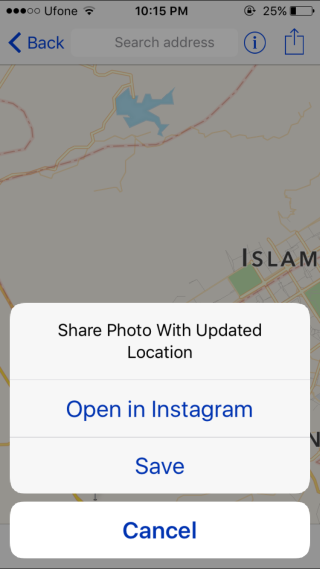
Alternatively, instead of panning the map looking for a different location, you can use the search bar at the top to look for one.
Install Mappr From The App Store

完全免费,十万站长,互刷排名
http://www.loveuv.com/l/NDGBXQ
注册即送5000流量。