How To Download Any Streaming Video On iPhone For Offline Viewing
Most smartphone users are always connected to the internet these days, but we still haven’t quite reached the situation where saving content offline will become completely obsolete. Most of us still keep our favorite songs in the stock iOS Music app rather than relying on Grooveshark or SoundCloud. If you are the kind of user who’d rather cache videos and music offline than stream them over mobile internet, Universal Video Downloader is the perfect Cydia app for you. There are tons of apps available for grabbing videos using their URLs, but what if you want to grab media streaming within another app? In such cases, ordinary downloaders are rendered useless. That’s where Universal Video Downloader comes in. It works with almost all iOS apps that stream videos, and the best part is that users don’t have to do a thing to grab these streams. Universal Video Downloader displays an alert whenever it detects a video being streamed in a supported app, prompting you to commence the download.
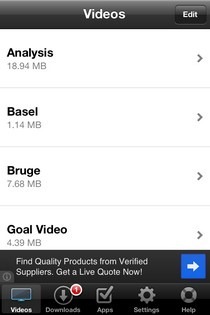
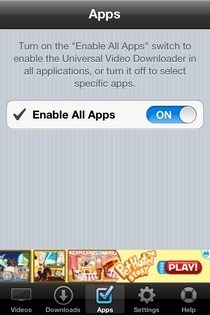

The notification displayed by Universal Video Downloader, while really useful, can get a bit annoying if you have the “Enable All Apps” option checked. Even if you just want to watch a video, the notification has to be manually dismissed first. So, it is better to disable the “Enable All Apps” toggle and manually select the apps that you think offer more downloadable videos.
Other Settings let users choose default video quality, audio tracks and you can also set up alerts for download completion. These alerts work even while you are on the lock screen.
However, it is advised that you keep Universal Video Downloader in the foreground if the video is going to take more than 10 minutes to download.
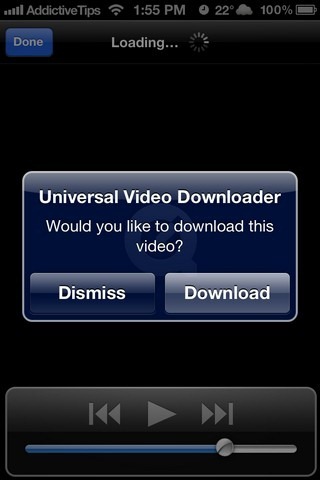
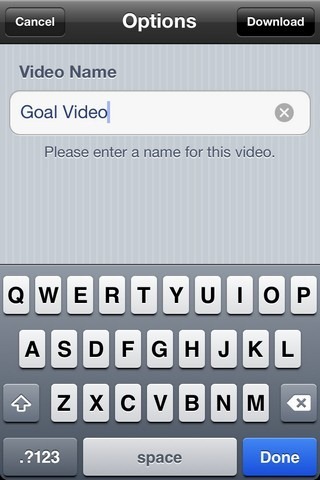
So, how does Universal Video Downloader actually work? Install the app, play any online video, and an alert with “Dismiss” and “Download” options should pop up. Hitting Download will take you straight to Universal Video Downloader, but you can go back to the video and keep streaming it without hindering download progress.
There are no export options in the app, and all downloaded videos can only be played within UV Downloader. This may seem like a downside to some, but the developer may very well have left the feature out of the mix deliberately to prevent illegal distribution of downloaded videos.
Although a lot of users would have happily paid for such an app, Universal Video Downloader is available as a free download in Cydia’s BigBoss repo.
[via iDownloadBlog]

Thanks for taking the time for making this tutorial, really appreciated. I’d also recommend Reviewstown Video Downloader which I have used for many years. It works fairly well on my iPhone 7.
Thank you for these instructions, really helpful!! I always use acethinker video downloader to save streaming videos to my iPhone 6s, free and works quite well.
I recommended Avdshare Video Downloader to download Videos from Livestream
to MP4, AVI