How To Download All Your Instagram Photos And Delete Your Account
After launching their Android app, seeing user signups and activity skyrocket and being acquired by Facebook, Burbn, Inc. – the startup behind Instagram – is getting a lot of bad press for its recently updated terms of service, which include certain, very controversial terms relating to ownership of user photos that has users searching for new services for their photo-sharing needs.
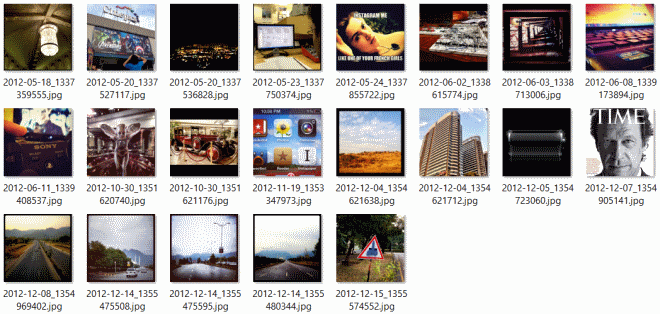
The term in question states:
You agree that a business or other entity may pay Instagram to display your username, likeness, photos (along with associated metadata) … in connection with paid or sponsored content or promotions without any compensation to you.
Read as it is, it sounds like you’re agreeing to have your personal photos sold to businesses. Imagine a photo of your little brother enjoying his Happy Meal at McDonald’s show up in a real McDonald’s advertisement without your knowledge. Creepy, right?
Well, no. This is akin to Facebook using data about your page likes to display sponsored updates to your friends, e.g. “Awais likes Addictive Tips” (Facebook page). In a similar way, companies like McDonald’s could display an ad showing photos of people took at McDonald’s. Photos can’t be sold to companies; they can only be “displayed” by them without any additional modifications.
Instagram has since revised the terms, removing this very specific section and replacing it with the same term in place since Instagram launched in 2010. The updated terms have been noted as being more ambiguous and, as a result, more dangerous for users, even if they don’t realize this.
If you are worried about Instagram using your photos for advertisement, you should go ahead and download all your photos from the service and delete your account. It only takes a handful of steps to do this.
But before you do that, consider exporting your Instagram photos to Flickr. Before Instagram came around, I used Flickr for sharing my photos. The service is free, has a more “professional” community of real photographers, has a mobile app with optional filters, and most of all, doesn’t use your photos for advertisement… yet.

For downloading all photos, head on over to Instaport and log in to your Instagram account. Once connected, choose ‘Download .zip file’ and click ‘Start Export’. You can head into ‘Advanced Options’ to specify photos by date uploaded, photos of others that you liked and even photos with a specific #hashtag in their description.
Instaport will gather all your uploaded photos and automatically download them to your PC in a ZIP file. Using software like 7-zip, you can extract the contents of your ZIP file to view your photos.
Now, let’s discuss how you can quickly, permanently delete your Instagram account. Keep in mind that once you click the appropriate button, all your profile data including username, photos, likes, comments, etc. will be deleted without any option to restore it.
I was expecting the deletion process to be a slow guilt-trip (the way Instagram’s parent company Facebook, Inc. does it), but it turned out to be quite abrupt. Go to the Delete Your Account page on instagram.com and log in with your account. The web page will show you a form asking you to inform Instagram of the reason you’re leaving the service.
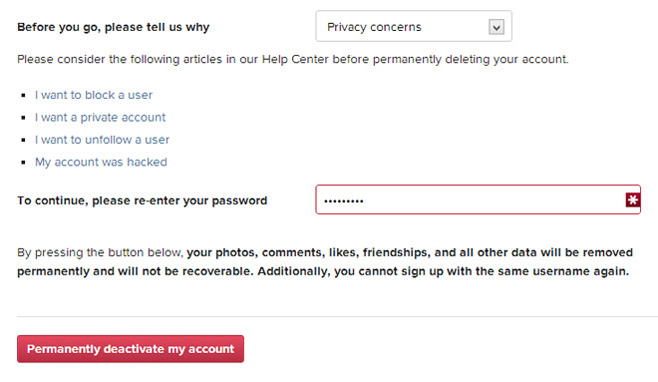
Re-enter your password, and then click ‘Permanently deactivate my account’ followed by ‘OK’ when asked for confirmation of deletion.
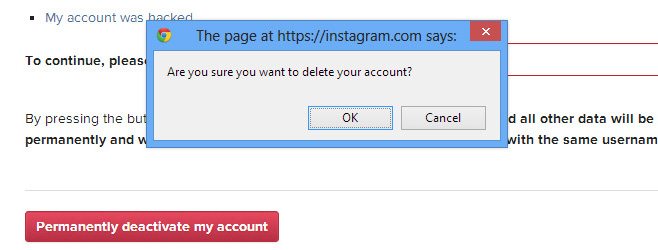
Since unintentionally deleting my Instagram account, I’ve moved my public photo-sharing to Flickr. Be sure to follow me; my username is awais.imran.
