How To Create Your Own Daily Prophet News Clippings [iOS]
The Daily Prophet is the leading newspaper in the wizarding world of Harry Potter. While the newspaper is biased and its information often influenced and dictated by the Ministry of Magic, it still has a pretty big reader base. All that said, the moving pictures sure look good. If you’re a Harry Potter fan then you probably love the moving pictures featured throughout the world. Potterize is a free iOS app that lets you create stylized images that look like they were cut from an issue of the Daily Prophet. You can enter you very own headline and record a three second video from within the app to act as the moving image i.e. GIFs for muggles.
Install Potterize and allow the app to access your camera. Tap where it says ‘Tap to start recording…’ and the app will begin recording from the rear-end camera. You have the option to record from the front end camera if you like but the length of the clip is fixed at three seconds, no more, no less.
Once you’ve recorded the clip, it will playback in loop. If you don’t like what you’ve captured just tap inside the picture placeholder to record a fresh clip.
Add a heading of your choice. Unfortunately, the space for headings is very limited and the longer the text is, the smaller the font gets.
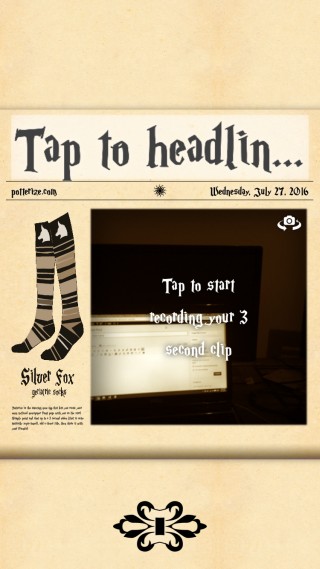
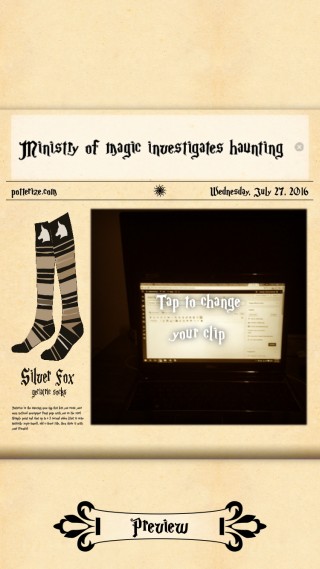
Tap ‘Preview’ at the bottom of the screen to see how it looks. If you’re satisfied with the results, tap the ‘Potterize’ button to bring up the saving and sharing options.
The image saves as a GIF and can be shared from within the app to Twitter and Facebook. We should point out that it’s better to tweet or post the image manually because the app just shares an Amazon cloud link.
For Harry Potter fans, this is a pretty neat way to announce just about anything; a new job, engagement, a birthday party, you opening your letter from Hogwarts, etc. This is the first version of the app so here’s hoping we can eventually edit the text on the left of the image and that users are soon given a choice in the artwork that appears with it. The headings could use some attention too, perhaps a sub-heading would be a good idea.
Install Potterize From The App Store
