How To Create A Snapcode For A Website In Snapchat
Snapchat has a thing called Snapcodes; a type of QR code that can be scanned to quickly follow someone. It’s pretty neat and has, like almost everything else in Snapchat, been copied without shame by competing messaging apps. Snapchat has now expanded the feature to allow users to create Snapcodes for websites. Users can enter any URL they want to point the code to and add an image to it. It will be branded with the Snapchat ghost. Here’s how you can create a Snapcode for a website in Snapchat.
Open Snapchat and tap the ghost at the top left. On your account screen, tap the cog wheel button at the top right to go to Snapchat’s settings. Scroll down and tap ‘Snapcodes’. On the Snapcodes screen, tap ‘Create Snapcode’.
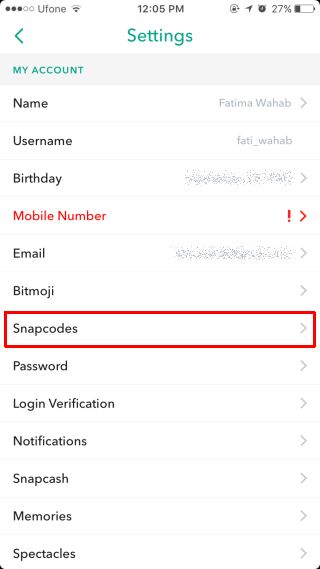

Enter the URL you want to point the code to; this can be your own blog/website or a link to an app you might want to share. Tap ‘Create’ and pick an image from your camera roll to add to the code.
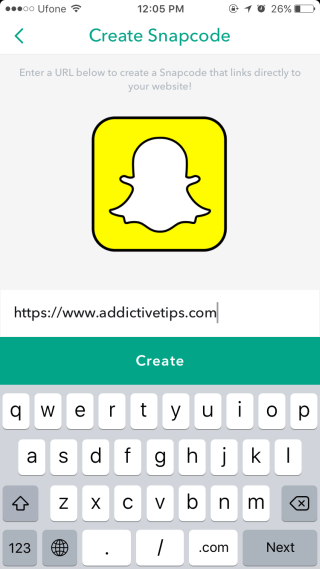
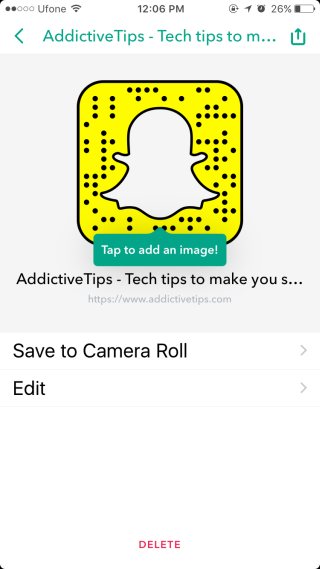
Your snapcode is now ready, You can save it to your camera roll and use it in documents or any advertising material. You can also send it to friends who can share it. They will not be able to scan a snapcode sent to them over chat. The code must be in front of them, either on a screen or printed on something. You can, for example, point the app to the image below and tap the image capture button to scan it.
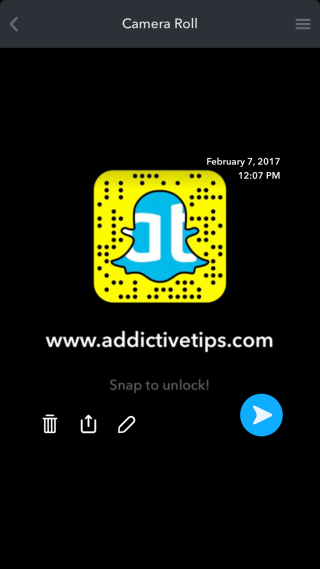

Snapcodes, as mentioned earlier, as basically just QR codes. They come with Snapchat branding and can only be scanned within the app. You can’t scan a snapcode with a regular QR code scanner.
The feature is obviously meant for branding or advertising purpose. Snapcodes initially made following someone easy but adding URLs to a code now extends their usefulness beyond that. This is a new feature in Snapchat so make sure you update the app before you go looking for it.
