How To Create Groups In Snapchat
Snapchat has always been about one-on-one conversations. If there’s something you want to share with multiple people, you can add it to your story for everyone to see. That’s how it works; you either share something with your friends one-by-one, or you publicize it for everyone to see. To make sharing a story with select friends easier, Snapchat has (finally) introduced groups. You can create a group of sixteen friends and share a story with them all at once. Here’s how you can create groups in Snapchat.
Open Snapchat and take a photo of whatever it is you want to share. Edit it any way you like and then tap the send button at the bottom right.
The ‘Send To’ screen now features a new section called ‘Groups’. There’s a ‘Create Group’ button there for you to create a group. Tap it and select the sixteen or less friends you want to include in the group. Once created, you can select the group and share your story with them.
The conversation in the group will still follow the same rules as an ordinary thread. The story will be disappear once it has been viewed and everyone will be able to reply to it. You will know who has seen the story and who hasn’t.
The group feature was something Snapchat users had been pining for since the app’s early days. Snapchat took its time incorporating the feature. If you stop to think about it, it’s rather mind boggling that Spectacles were released before Snapchat allowed you to create a group of friends to share your story with.
There is also a possibility that the group feature was added only so users could make better use of Spectacles. If you think about it, anyone using Spectacles, walking around in public snapping photos, is likely going to want to share it with more than one person at a time.
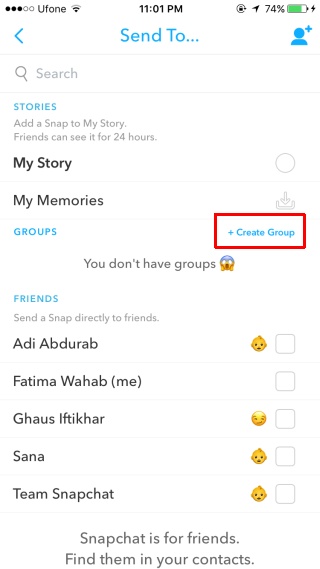
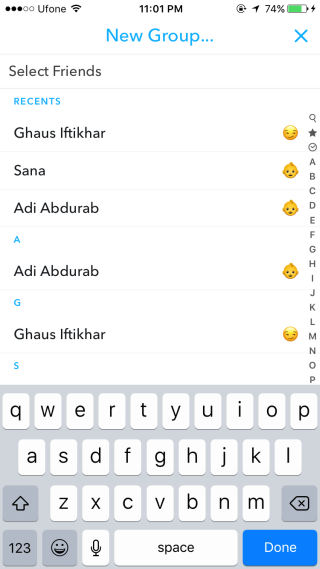

Can people see other peoples responses in the group?