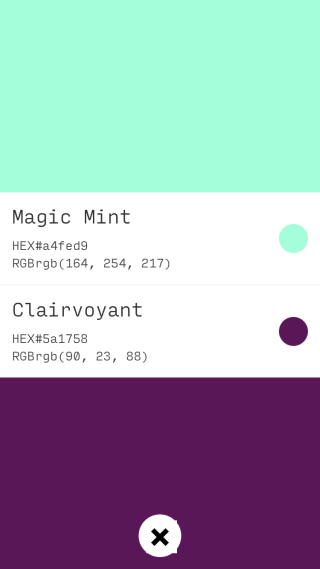How To Create Custom Gradient Wallpapers For Your iPhone
Wallpapers, whether they’re for the desktop or for your phone, are a pretty awesome way to customize your device. Wallpapers can be simple vector art or complex designs, and anything in between. Of course finding these wallpapers, ones that look good and do not inhibit you from using your device requires time. GradientDaze is a free iOS app that lets you create custom gradient wallpapers for your iPhone or iPad. The app lets you play with gradients and generates a wallpaper for you on the fly. You select colors and the app shows you gradients generated from them. If you like what you see, you can save it and set it as your lock screen and home screen background.
Download GradientDaze and start playing with the two circles. Drag them around to select a different color and watch the background change live.
Keep playing with it until you have something you like. When you like what you see, tap the camera button at the bottom right and save it to your camera roll.

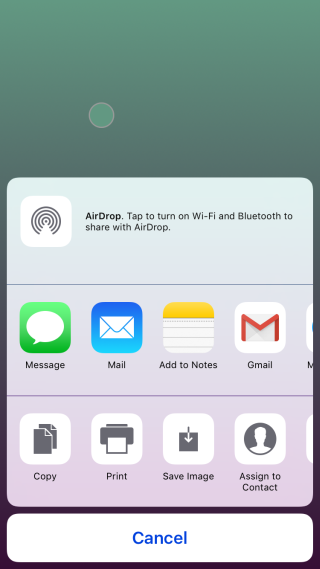
GradientDaze has two modes; manual and party. Manual mode is the default mode which lets you freely select colors. The Party mode starts cycling through different colors. To activate Party mode, tap the party hat button at the bottom left. To stop it, tap the same button again. You can find the RGB and HEX codes for the colors you selected by tapping the ‘i’ button at the bottom.
GradientDaze is possibly one of the easiest ways to create custom gradient wallpapers for your iPhone. You don’t have to worry about the image being the correct size to fit your device. The app itself requires iOS 10 or above. It can generate images in the correct dimensions for all iOS devices that can run the app .
If you know your way around Photoshop, the HEX and RGB codes can be used to create a similar wallpaper for your desktop.
Install GradientDaze From The App Store