How To Control YouTube Chromecast Playback From Control Center In iOS
Using a Chromecast from an Android device is a vastly superior experience compared to using the Chromecast from an iOS device. Chromecast integration is built in throughout Android and almost all Google apps support it. The same cannot be said about Google apps for iOS. iOS doesn’t prioritize the Chromecast like Google does. Even if it allowed some leeway, iOS is still a very restrictive OS. Bit by bit though, Google is improving Chromecast support for its iOS app. A recent update now lets you control YouTube Chromecast playback from the Control Center in iOS.
Open the YouTube app and play a video. Tap the Cast button to begin casting it. You can exit the YouTube app and it will continue to cast.
Swipe up from the bottom to bring up the Control Center, and then swipe left to go to the media/music controls. The media controls will be linked to the YouTube app with a thumbnail of the video that is playing. There is a progress bar but you can’t use it to jump to a different position in the video.
The play/pause button lets you play/ pause the video provided you’ve already started casting from inside the app first. If you did not start casting from YouTube, you will not be able to control the app from the Control Center. Additionally, you cannot start or stop casting from the Control Center. It has to be done from inside the YouTube app.
The backward and forward buttons let you jump to the next suggested video or the next/previous video in a queue or playlist.
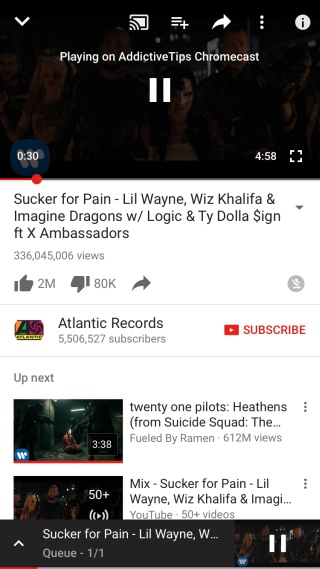
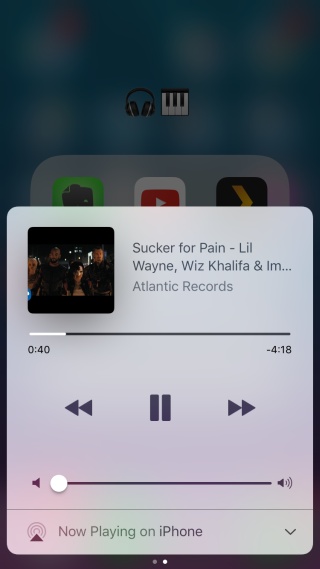
Lastly, you can control the volume via the slider at the bottom. It can increase/decrease the volume on the TV or monitor your Chromecast is hooked up to.
It is highly unlikely that iOS will ever offer the same level of Chromecast support that Android does. Google apps, and other third-party apps are really the only way anyone with an iOS device can use a Chromecast so small changes like this matter quite a bit.
