How To Catch A Pokemon On The First Throw In Pokemon Go
Poke Balls are a limited resource in Pokemon Go. The more Pokemon you catch, the faster you will run out of Poke balls and unless you live in a college dorm or a cemetery (both appear to be hotspots for Poke Stops), you will find there aren’t enough Poke Stops around for you to replenish your stock. One way to conserve Poke Balls is to get better at catching Pokemon so that you need to use fewer of them. Users are, at present, divided on how best to catch a Pokemon with some even claiming that your ‘aim’ doesn’t matter and it’s totally random which throw works and which doesn’t. We have found one trick though that can guarantee a catch in most cases. Here’s how it works and what you can do to throw your balls more accurately should you miss.
The Sina Throw
Before you can perform this trick, make sure you do not have any widget, app, or feature active on your phone that is invoked by swiping upwards from the bottom of the screen. iPhone users, for example, should turn Off Control Center or it will interfere with the game and this trick. This trick comes courtesy of YouTuber SinaCXVII who has aptly named it The Sina Throw.
Open Pokemon Go and start walking. Wait for a Pokemon to appear and tap to capture it. When you tap to engage a Pokemon, the text ‘A wild [insert Pokemon name here] appeared’ appears on the screen and you get a super close shot of the Pokemon. The thing is, that is not a super close shot of the Pokemon. The Pokemon is that close to you and this is the perfect time to strike.


The second the text appears, swipe upwards from the bottom of the screen repeatedly. Don’t worry if a Poke ball has appeared or not. Keep swiping and on your very first try, you will have caught the Pokemon. We tested this out and it has excellent results. We suspect the one or two Pokemon that got away had more to do with the internet connection than the trick failing.
You can see it in action below.
How To Aim & Throw A Poke Ball
If the trick fails and you don’t catch the Pokemon, it’s time to wind up for the next pitch. As mentioned earlier, users dispute that there is a correct method to throw the ball but everyone agrees that Pokemon that are a higher CP are much harder to catch meaning you will likely use up more balls. To make them all count, make sure you’re aiming and throwing correctly.
Always use your index finger to throw the ball. Using your thumb will work in some cases i.e. when the Pokemon has a low CP but in most case, the throw will not aim well particularly when it needs to be more centered. Make a habit of using your index finger.
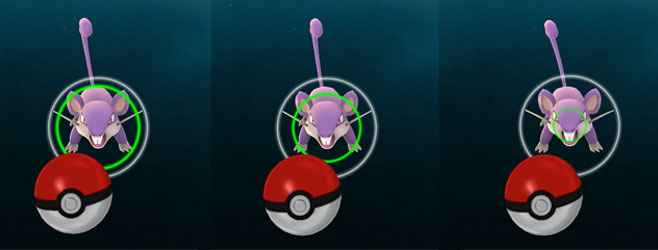
Tap and hold the ball, and a green circle appears around the Pokemon. Wait until that circle shrinks to its smallest size and release the ball.
These techniques allowed us to catch fourteen Pokemon in the span of one hour using just twenty Poke Balls. If you have a special technique for catching Pokemon, share it with us in the comments below.

What you’ve failed to mention is that this method will only work on iphones or devices that either don’t have cameras, or don’t have camera permissions enabled.
Pokemon GO on most Android devices(I have no iPhone to test it for comparison) show the Pokemon in Augmented Reality through the camera, and you have to aim your camera at the Pokemon to see it, or catch it. It doesn’t do the closeup view thing.
You can disable the augmented reality on Android and on IOS (which is what they have already done here). I think the AR is a neat feature, but it makes it more difficult.