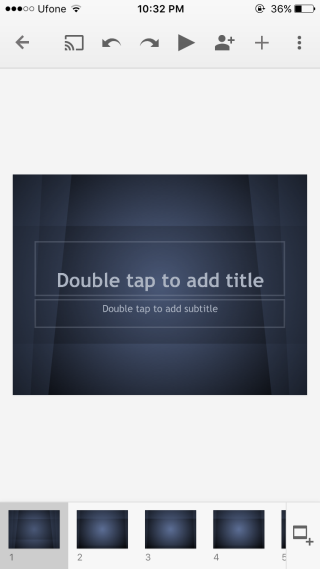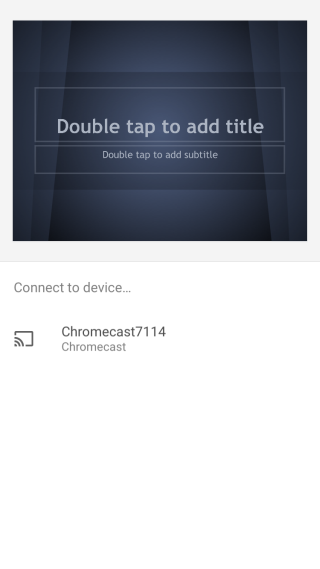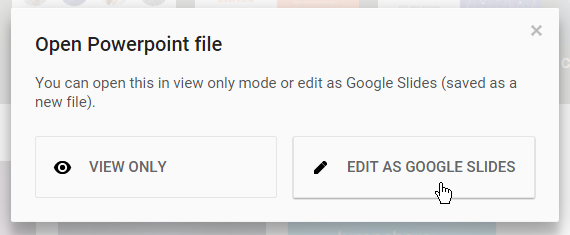How To Cast A Presentation From Your Smartphone To Your TV
Preparing for a presentation involves a lot of things; making sure the slides are in order, the presentation is cohesive and well-connected, a quick rehearsal, checking and rechecking that you have the presentation file on your laptop, and making sure it is working. Presentations largely still live on our laptops and if you forget your laptop, or don’t have one available to access a presentation file from a cloud drive, it’s a problem of nightmare proportions. If however you’re presenting via a Chromecast device all you need is your smartphone and the Google Slides app to give a presentation.
Google Slides natively supports Chromecast. Android users can more or less just cast their entire screen to a TV with the Chromecast since there is support for the device on the OS level but if you’re running an older version of Android, one that doesn’t support Chromecast, you aren’t without options.
For both Android and iOS users Google Slides bridges the gap easily. Tap the presentation file inside Google Slides and you will see the ‘Cast’ button appear at the top (if there is a device on the network). Tap it and select the device from those it detects and it will begin casting to your TV.
There is a small caveat here though; only slides that are in the Google Slides format can be cast. In our tests, Google Slides doesn’t offer the ‘Cast’ button when a PPT or KEY file is tapped. This means you need to convert your file to the Google Slides format which is incredibly easy to do.
Upload your presentation to Google Slides from your desktop and open it. It will ask you to select if you want to ‘View Only’ or ‘Edit as Google Slides’. Select the edit option and the file will be converted to the Google Slides format. It’s best to save the file as a copy (from the File menu) and keep the original PPT on your drive just in case.
Once you open a PPT or KEY file in Google Slides for editing and it’s converted successfully, you will see the Cast button appear in the Google Slides app on Android or iOS when you open the file in it.