How To Cast A Video Or Image From Google Drive And Dropbox
Chromecast is natively supported on Android and you can cast just about anything, even your entire screen to a TV. If your device is running a much older version of Android that lacks native Chromecast support or you’re using an iPhone, your casting options are limited to those apps that support the Chromecast. This is a problem because despite the device being incredibly useful and affordable, support for it is still lacking. Often developers pigeon hole the purpose their apps will be used for and don’t take into account the fact that a user will always try and get more out of. Take for example Google Drive and Dropbox; both are incredibly popular apps with a myriad of uses and they do not support Chromecast. If you’re looking to cast anything from either of these two apps you need an intermediary app called LocalCast.
LocalCast is one of those must-have apps for anyone that owns a Chromecast. It fills in so many gaps that are left when popular apps neglect adding Chromecast support. LocalCast has a dedicated tab for content stored in a cloud drive. It lets you sign in to your Google or Dropbox account and pulls a complete list of synced files that you can cast.
Install LocalCast and go to the Cloud tab. Inside the Cloud tab, select the Google Drive or Dropbox tab (whichever you want) and sign in to your account. You will have to authorize LocalCast to connect with the account and access files in it. The list of synced files is loaded almost immediately. Tap the Cast button and connect to the Chromecast on your network. Once connected, tap the file you want to cast.
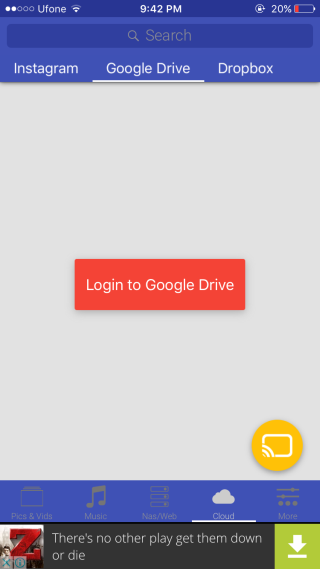
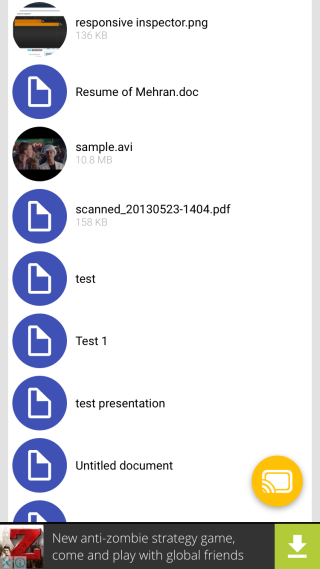
It’s worth mentioning that if you want to cast a video, be mindful that LocalCast doesn’t support all file formats and some formats aren’t compatible with the Chromecast itself. Your best bet is to always use MP4 files. LocalCast doesn’t cast documents well but for images and videos, it’s pretty good.
Install LocalCast From The App Store
Install LocalCast From The Google Play Store

I am going to suggest an alternative method — for personal video, you can simply use Google Photo, which DOES support casting.