How To Add Emoji Stickers In The Messages App In iOS 10 [Giveaway]
The Messages app in iOS 10 is open to developers. A major app that’s taken advantage of this is Evernote which now lets you search and send notes from inside the Messages app. There are of course a lot of fun apps that are taking advantage of this and Emoji Stickers is one of the best. It’s an iOS app that costs $1.99 and lets you send emoji stickers. You can send them as stand alone stickers or add them to an image you’ve sent in a conversation. Additionally, you can combine two emoji into one. The developer of Emoji Stickers has generously shared three promo codes for our readers. Check out the giveaway details at the end of this review.
Install Emoji Stickers and open an iMessages conversation. Tap the App Store button to open the apps panel. Tap the plus button in the Emoji Stickers panel and you will get a canvas for your emoji. Tap the emoji button under this canvas.
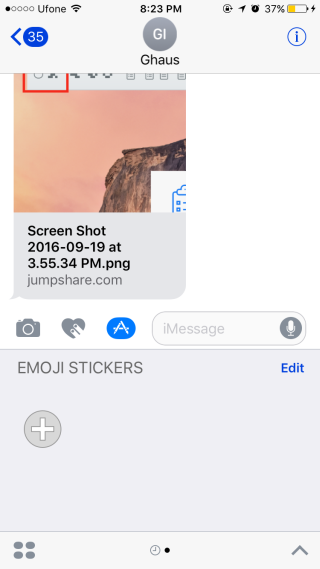
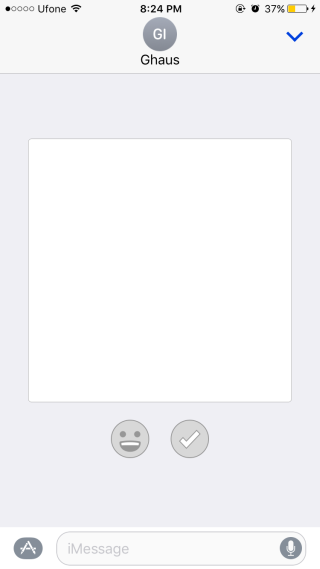
This will bring up the list of all emoji available. Tap the one you want to use and it will be added to the canvas. If you want, you can tap the emoji button again and add a second and even third emoji to your canvas. You can pinch to resize the final emoji. Once you’re happy with what you’ve got, tap the check mark button.

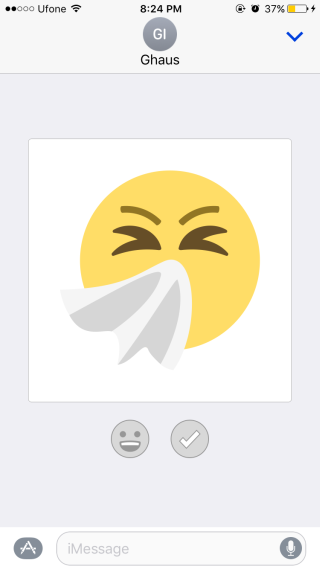
The emoji will be added to the Emoji Stickers panel. Tap the emoji once and it will be added to the text input field and you can send it. You can also drag and drop it onto an image if you like.
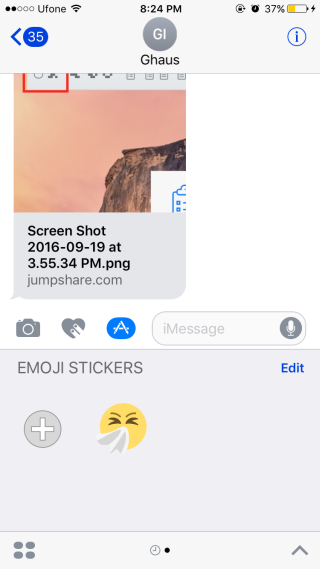
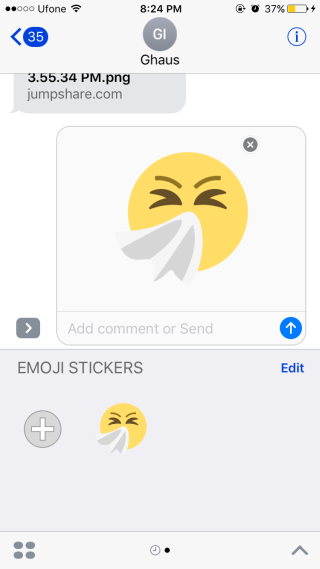
The emoji art is fantastic and Emoji Stickers gives you nice large HD emoji instead of just the small system ones. You can maintain your own library of the emoji you like to use and not have to be bothered with scrolling through the entire list every time you want to send an emoji. You must be running iOS 10 or above to use this app.
Giveaway: As mentioned in the intro, the developer of Emoji Stickers has generously shared three promo codes for this app. To win a code, tweet this post making sure you mention our Twitter handle @AddTips and use the hashtag #Giveaway. The winners will be chosen at random. The giveaway closes on Friday, September 23, 2016 at 8:00pm GMT.
The giveaway is now closed. Winners will be contacted on Twitter from the official AddictiveTips account @AddTips
Install Emoji Stickers From The App Store
