Hide The iOS 7 Status Bar Or Any Of Its Icons/Elements With StatusBarSuite
Tweaks like HideMe7 are great since they deal with multiple aspects of iOS, but there is always room for specialized packages in the jailbreak store. While HideMe7 has some pretty decent options to customize the iOS 7 status bar, you cannot call its feature list exhaustive by any means. For example, if you want to hide the status bar altogether, HideMe7 cannot help you there. With a tweak like StatusBarSuite though, you can do exactly that and more. This new release lets you change the visibility status of all iOS 7 status bar elements, dealing with both the temporary and permanent ones. Users get to hide battery and WiFi icons, the time display, and just about every other thing that appears in the status bar.
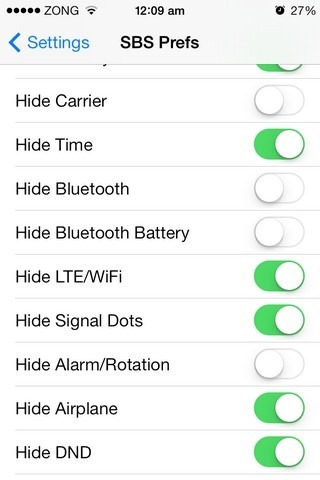
Some icons/indicators only appear in the status bar when you have a certain setting turned on, or a certain service is being used. With StatusBarSuite, you can keep these icons out of sight even when the setting is functional. It adds its own menu to the Settings app (Settings > SBS Preferences), where you’ll find a separate toggle for each individual icon. The components that can be hidden from the status bar include the following.
- Battery icon (the percentage remains visible, since you can turn it off from the stock Settings app anyway)
- The name of your mobile carrier
- Time display
- Bluetooth icon, even when it is active
- Bluetooth battery icon
- WiFi and LTE icon
- The current signal strength
- The icon indicating an active alarm
- The icon that shows up whenever the orientation lock is turned on
- Airplane mode icon
- Do Not Disturb icon
Remember that to hide a particular element, its corresponding toggle must be turned on and not off. Also, the changes made using StatusBarSuite do not come into effect unless you respring the device, the option for which is available at the bottom of the tweak’s Settings menu.
A rather unique, albeit buggy, feature of StatusBarSuite is the ‘Hide Status Bar’ toggle. When this option is switched on, all apps become full screen. Unfortunately, this might lead to a few unexpected crashes and problems with apps that display a keyboard. In our experience, the problems aren’t deal-breaking, but are there nevertheless, and need to be ironed out.
StatusBarSuite is a free tweak, unlike HideMe7 (which fetches for 99 cents). You can download it to your iOS 7 device from the BigBoss repo of the Cydia store.
