HelloLab Is A Powerful Photo Editor & Camera App With An iOS 7-Inspired UI
While it is certainly more fun using rather uncomplicated photo editors such as PicSee Pro, there are times when you need somewhat advanced editing options for making your pictures look better on the iPhone. There is no shortage of photo editors on iOS, as you can see from our compilation of the best apps belonging to this genre, but only a few desktop-level image editors exist for the platform. Adobe Photoshop Touch is one example that comes to mind, while HelloLab is a new release that might be worthy of being considered close to Adobe’s offering. The app doesn’t seem to have too many features at first glance but when you get down to using it, there is everything from aspect control to filters, along with a decent array of sharing options. HelloLab can be used for both post-processing and applying changes to the camera in real-time.


HelloLab has a very uncluttered interface, and you won’t need a lot of help in getting started with it. The app can be used in two modes. If you want to edit an existing photo, hit the downward arrow icon. Tapping the camera button, on the other hand, takes you into the app’s capture mode that comes with real-time filters and effects. The camera has some additional options as well, like flash control and switches for exposure, focus and brightness. There is also a ‘continuous mode’ in camera that snaps a string of photos with a single touch so that users can later pick their favorite from the lot.
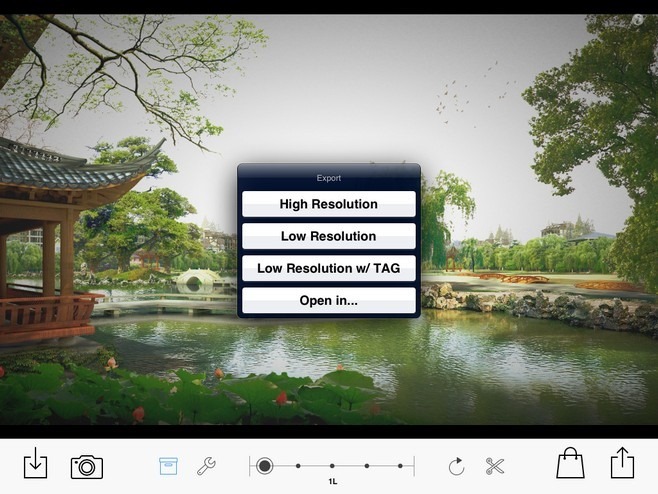
If you are feeling lazy, and want to apply some readymade filters to your photos, hit the handbag icon and purchase some effects. For manual editing, swipe vertically across the screen and select an effect from the bottom bar. Some filters and adjustments can be used for free, whereas others need a purchase. You can change the color temperature of photos, give them a hue of your choice, or even mesh two pictures together to get a stunning end result. Most effects on offer in HelloLab come with multiple intensity levels, which can be selected by swiping horizontally on the screen.
To export photos, use the last button available in the bottom bar. Before the export takes place, users have to select a resolution for their photo. The options include high res, low res, and low resolution with TAG. You can also go for the ‘Open in’ button and export images to other apps.
HelloLab is a free and universal app. You can give it a go if you want a simple-looking, but feature-rich photo editor.
Install HelloLab from App Store
