GroupVox Is A Virtual Walkie Talkie For Facebook Groups & Events [Android, iOS]
The latest update to the official Facebook Messenger app for Android and iOS might have brought the support for voice messaging, but it cannot be deemed as a true walkie-talkie app. That is because the app only lets you share recorded voice messages with your friends rather than offering real push-to-talk (PTT) functionality like the previously-reviewed Rallee, which impressed us with most of its features but left much to be desired in terms of the interface. If you’re searching for a cross-platform Facebook walkie talkie app that sports a design similar to the official Facebook apps, take a look at GroupVox. Released recently for Android and iOS, GroupVox lets you communicate with select Facebook friends, Groups and Events in walkie talkie style via push-to-talk voice messaging. In addition, you get the option to switch to conventional text-based chatting from the same screen.
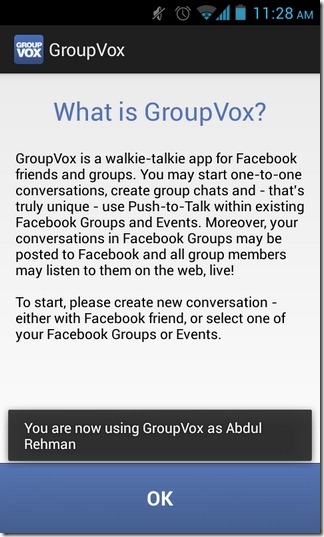
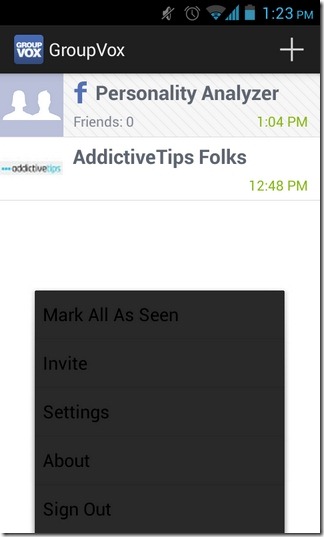
While the texting capabilities of GroupVox are a welcome addition to the package, it’s the app’s PTT messaging feature that makes it special. With minimum effort, you can stay in touch with your Facebook Groups, Event attendees and select Facebook friends via voice messaging. Unlike the Facebook Messaging app, GroupVox lets you instantly share your voice with a mere push of a button. Better yet, the app caches all the previously shared voice messages so that you may listen to them as many times as you want.
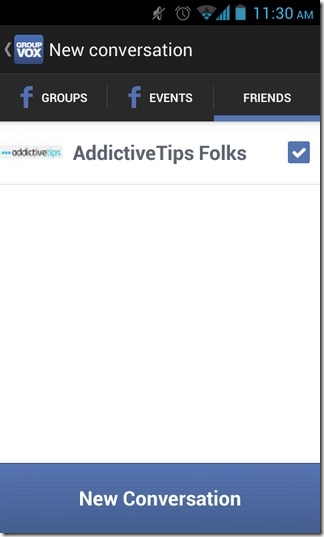

Compared to Rallee, GroupVox sports a rather simple UI. The app’s main screen lists your conversations with various Facebook users and groups. By tapping the + button at the top, you can initiate a new conversation session with a Facebook Group, Event or Friend. From the messaging screen, you can easily switch back and forth between text chatting and walkie talkie mode. For the latter, you just have to hold the blue button at the bottom and start talking. As with any walkie-talkie app, your conversations will be conveyed instantly to the other participants upon release of the button.
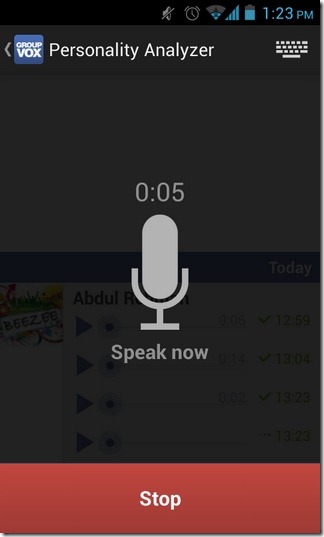
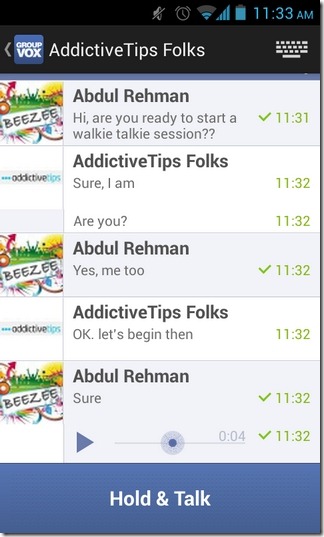
Every voice message will appear on the messaging screen as a separately playable audio clip. For messages shared by other users, the app alerts you through real-time notifications and if you have the messaging screen open when you receive a message, you’ll be able to instantly listen to it. GroupVox automatically posts all voice messages shared with a specific Facebook Group to their respective Walls, so that all the participants can listen to the complete conversation from their web browsers.
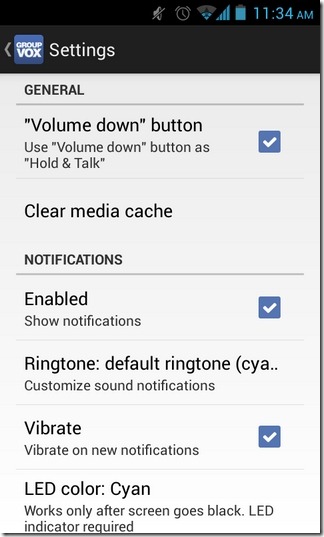
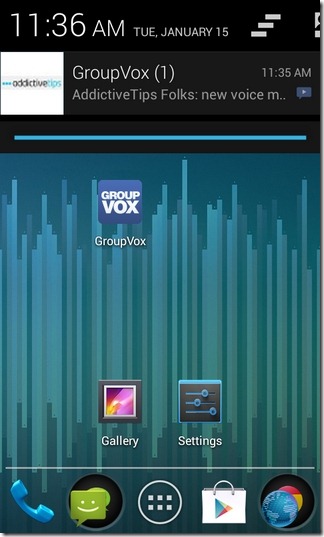
For an ongoing conversation, you have the option to invite new participants, set a relevant conversation topic, mark all messages as seen, or leave the messaging screen. The app’s settings screen lets you clear media cache, tweak various notification & vibration settings and assign a custom LED notification color for all GroupVox notifications. You’ll also find the option to use the ‘Volume down’ button to activate the PTT feature from the messaging screen, giving you a hardware PTT button.
Though not as feature-rich as Rallee, GroupVox is likely to grab the attention of a relatively large audience, especially due to its cross-platform compatibility, easy-on-the-eyes interface, exceptional voice messaging quality, and Facebook support.
