GO SMS Comes To iPhone With Themes, Emoji & Quick Reply Pop-Ups
GO SMS is among the most popular SMS apps for Android, and has successfully turned many people away from the stock messaging app in Android devices. The app offers everything you could ever want in a messaging app, and its integration with GO Messenger is the icing on the cake. Due to Apple’s strict App Store policies, the GO Dev Team hasn’t been able to bring their famous SMS client to the iOS Store, but that’s where Cydia comes into play. The official GO SMS client for iOS has just been released in the Cydia store, and you can start using it on your iPhone right now if you happen to be running iOS 4. We know that most of you have upgraded to iOS 5 and won’t be able to use the app, but GO SMS for iPhone gives the impression of being in a really early phase of development, and we might see major improvements (and the addition of iOS 5 support) in the app in the near future. However, the app is fully functional even now, and has the full potential of becoming a complete replacement for the stock Messaging app for iOS 4 users.
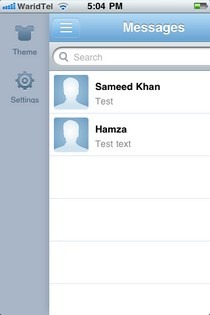

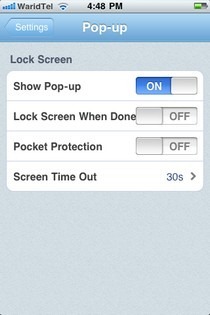
Disappointingly, GO SMS just has 2 themes in the Theme Store section for now, but with the promise of more coming soon. You can switch between the available themes with a single tap. The Settings menu of the app lets its users control everything about the GO SMS notifications. The notifications displayed by the app are interactive, and users can reply to incoming texts right from within the alert screen without having to launch the GO SMS app. GO SMS saves all the threads just like the stock Messaging app, and you will receive new messages in both the stock app and GO SMS. You can also send group texts by adding multiple recipients for new texts.
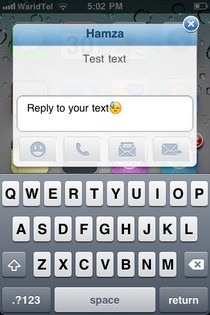
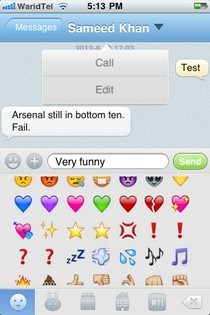
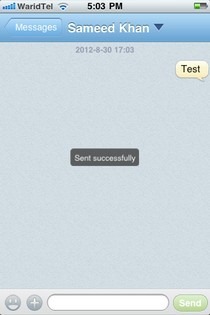
The pop-up notifications employed by GO SMS have got almost all the features you can access while composing texts from within the app. You can add Emoji, call the sender of the text or reply straight away. GO SMS for iPhone supports a slew of emoticons, and you will find almost all smileys imaginable in the app’s Emoji list. Hitting the button next to the emoticon one brings up the menu for attaching photos to messages. You can attach photos from the camera roll, or snap one right from the camera and send it directly from GO SMS. Hitting the arrow next to the contact name in any thread will let you forward/delete texts, or make calls. After the successful sending of each text, a notification will be displayed to confirm the delivery.
GO SMS for iPhone is clearly a work in progress, and a lot of people won’t be able to use it due to its being limited to iOS 4. Still, the app isn’t too bad for free, and we will be waiting for it to get updated to become compatible with iOS 5. Until then, enjoy GO SMS if you are running iOS 4, and you are sure to find it more than a match for the stock Messaging app in your jailbroken iPhone.

Wish they would hurry up and update it for iOS 7 *sigh*
Is GO Sms Pro, or a similar app, available for iPhone?
So right now I own an Android, and I love it. However, once my contract is up, I’m going to be switching to Verizon and I’ve considered going to an iPhone. What I like about Android though, is I have an app for my messages (GO Sms Pro) which has a private box under a password which allows me to turn off the notifications so others aren’t able to read certain messages with particular people. If I went to an iPhone though, is there any apps available to me for that?? I really need that
will this be compatible with ios 6 ?
Why is it when the message pop’s up, the surname comes first? but when you open it in the go sms messaging the first name comes 1st, needs more improvement
Yes. There are a few problems for now, specially in notifications.
Now iOS 5 is supported and welcome to have a try. More themes and features are added to the APP which may give you a surprice 🙂
Will be updated to iOS 6?
hey Dev Team why not u make this app for iphone ios7
Thank you~We are doing our best to make it compatible with iOS 5 soon!