Get LINE Messenger App’s Emojis Without Installing The App Itself [iOS]
Messenger apps are not an overcrowded app category but these apps are some of the hardest to build a strong user base for. Facebook leads this space with Messenger and Whatsapp, followed by Viber. Line is another popular messaging app though with far fewer users than the top three in this category and it features some great Emojis. If you like the emojis the app has to offer but are reluctant to have yet another messaging app to check and keep up with on your phone, you can now install Line app’s emoji’s as a separate keyboard on your iPhone. Be warned, this app requires full access that will send everything you type (using the keyboard) to its developers. You must have iOS 8 or above running on your iPhone to use the app.
Once you’ve installed the app, go to the Settings app. Under General>Keyboard, enable Emoji LINE. Once it’s enabled, tap the keyboard and turn on the Allow Full Access switch. Now, open the Messages app and switch to the LINE keyboard.
It’s divided into three tabs; stickers, emoji, and basic. Tap the sticker or emoji you want to use and it will be copied to your clipboard. Tap inside the compose message field and when the ‘Paste’ option appears, tap it to paste the sticker/emoji.
The app has lots of stickers and emojis to choose from and they are static as well playable GIFs. Your recipient need not have the keyboard installed on their own devices nor will they need to be running iOS 8 or above. Animated stickers/emojis will only play on your recipient’s side if the messaging app they are using supports them.
Install Emoji Keyboard By LINE From The App Store
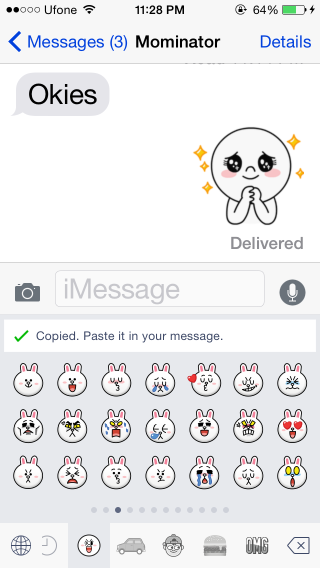
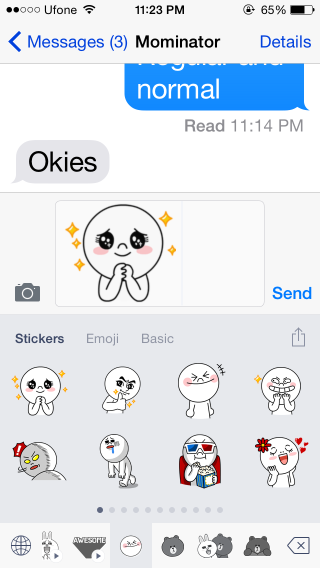

The sad thing is that you can’t connect your LINE account with this app… I wanna use stickers that I bought…
@ addictivetips
>/
fire m