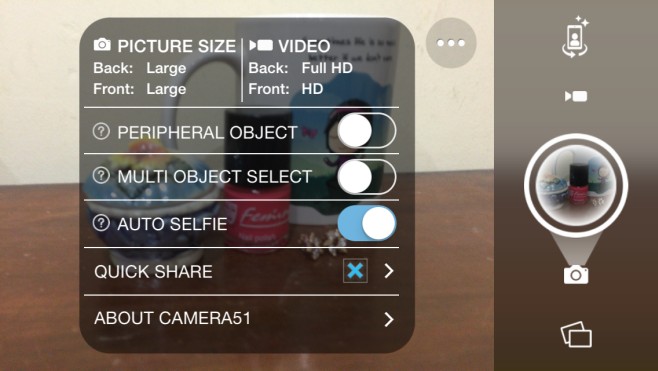Get Guided On-Screen Instructions To Compose A Better Photo
The rule of thirds is a fairly popular rule that people can easily learn to compose better photos. There are of course other layout rules and options that you can try but knowing a rule often isn’t enough to compose a good photo. You must have some understanding of how to position the main object. Camera51 is a free iOS and Android app that comes to the rescue; it provides an on-screen guide to help you frame all objects you want in a photo such that you have a nicely composed photo in the end. It’s incredibly easy to use and can serve as a good learning tool.
This app has been available for Android for a year now and the iOS version has just rolled out. The app works with both the front and rear facing camera. A rectangle appears on the screen once the app has analyzed the objects in the view finder. Your job is to position the phone icon on the screen inside this rectangle. The app will automatically select an object as the main focus of the photo but you can manually select one by tapping anywhere on the screen and the rectangle is positioned accordingly.
When used with the front facing camera, the app enables an automatic ‘Selfie-mode’ which will help you take a better selfie and will automatically snap the photo when you have correctly positioned the phone inside the rectangle. The app also supports video recording but we found the video it recorded to be at par with most other video recording apps.
You can turn the automatic selfie-mode off from the app’s settings. Tap the more button on the view finder and then the cog wheel. From the app’s settings you can select the picture and video size and enable the Peripheral Object alert which will tell you if an object in the vicinity or within the current view is big enough to impact the composition of your photo. The Multi Object Select option lets you select multiple objects in a photo to focus on.
Camera51 also has a quick sharing mode that will allow you to share photos to Twitter or Facebook, or via email.
Install Camera51 From The App Store
Install Camera51 From The Google Play Store