MultiStorey: Get Enhanced Music Controls & An Extra Row In iOS App Switcher Tray
About a month ago, we covered a Cydia tweak named Switchy that adds an extra row of icons to the App Switcher tray. Although the functionality offered by Switchy was really useful for almost everyone, many shied away because it was a paid tweak. MultiStorey is a new tweak for jailbroken iOS devices that serves almost the same purpose as Switchy, but without some of the more fancy features and the price tag! This free tweak doubles the App Switcher tray’s height, thereby letting you see 8 icons in a single view (make that 12 for the iPad). Not only that, MultiStorey makes the App Switcher music controls much more convenient for users, and adds the volume slider to the same screen as other music options.
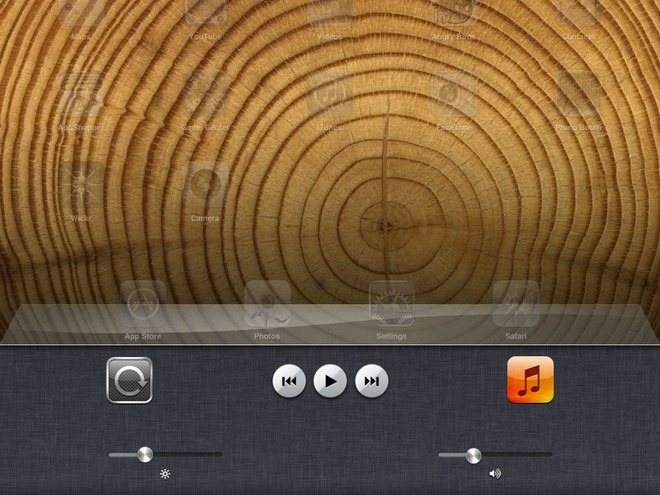

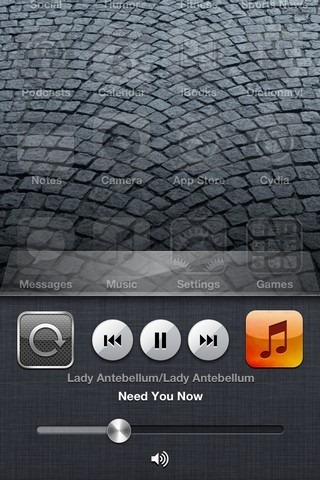
On an iPhone, things are slightly different, and although you still get an extra row in the App Switcher tray, the total number of icons in each view remains 8. Having said that, this does not mean you cannot swipe to the right of the screen and see more app icons, as in that regard, the App Switcher remains unchanged. Another major difference between the iPhone and iPad versions of MultiStorey is that you won’t get a brightness slider in the music screen. In fact, the tweak takes away the App Switcher’s brightness control completely, and you will have to rely on the Brightness option in the stock Settings app or in SBSettings. The artist’s name will be displayed above the song title on your jailbroken iPhone and iPod touch as well.
That’s all you can do using MultiStorey, and the tweak keeps things simple by not adding any extra features to the mix (like Switchy does). As mentioned earlier, MultiStorey is a free tweak and available in the ModMyi repo of the Cydia store.
Update: We have been corrected by the tweak’s developer regarding the unavailability of the brightness slider in the iPhone variant of MultiStorey. You can switch between brightness and volume control by simply hitting the little icon located below the slider.

Hi, I’m the developer of MultiStorey. You mention, in the article, that there is no brightness slider, this is incorrect. On the iPhone, the slider can be toggled between volume/brightness by tapping the icon below the slider. You might want to correct this. Thanks.
JamieD360
Thanks a lot for pointing out the error. The article has been updated.