View Notifications, A Status Bar Icon Or Receipt When Someone Is Typing An iMessage For You
So you send someone a message and are now anxiously waiting for their reply. If you happen to be using iMessage, you get an indicator – a message bubble with an ellipsis in it – but only when you have the Messages app and the specific message thread open. Thanks to the ever-vibrant development community, there are a couple of Cydia tweaks you can install to be informed of an actively-written message while you’re using other apps. Check them out after the jump.

TypeStatus
TypeStatus is the more elegant looking of the two. It simply displays a message bubble containing three dots in your status bar when it detects someone typing an iMessage.
Update: TypeStatus has been updated with quite a few useful new features that give it loads more flexibility than its initial release. In addition to a status bar typing indicator, the tweak can now also show read receipts in the same area. You can choose to disable the typing indicator for long messages, or for times when you are inside the stock Messages app or biteSMS. The new version even lets users control the animations used by the typing indicator in the status bar. Grab the updated version of TypeStatus by adding the following repo to the Cydia store: https://hbang.ws
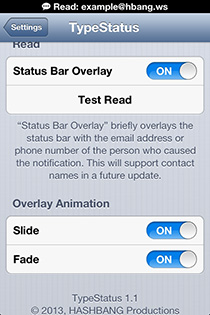
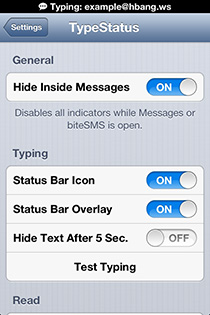
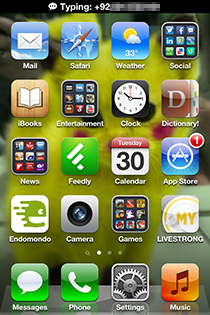
‘Read’ & ‘Typing’ receipts in the updated TypeStatus
Predicter, on the other hand, displays a notification banner whenever it detects the same. You can see the name and, if applicable, contact photograph of the person typing the message, with a pre-programmed “Started writing an iMessage for you” text below.
Predicter is definitely more useful because you know which message thread to check for the incoming message and you can stay informed even when you are using full-screen apps (for which the status bar is hidden). More importantly, tapping a banner notification from Predicter takes you directly to the associated iMessage convo.

Predicter
However, this constant in-your-face notification style can get on your nerves when you’re trying to, say, play a game. TypeStatus is less annoying that way. I’m personally sticking with TypeStatus since it is less intrusive. Getting notification banners every time someone starts replying on iMessage is too much for me.
As of typing, TypeStatus on iOS 5 requires you to open the Messages app once after every respring. The developers promise to fix this issue in a future update. Predicter only requires a one-time enabling from Settings > Notifications.
To install any one of these tweaks, you will obviously need to have a jailbroken iOS device. To meet this requirement, be sure to follow our guide on how to jailbreak iOS 6 to 6.1.2 untethered with evasi0n. Folks still using iOS 5 can follow our iOS 5.1.1 untethered jailbreak tutorial which uses Absinthe.
Both Predicter and TypeStatus work on all iOS devices running iOS 5 up to 6.1.2, and are available for free from the BigBoss repository under Cydia.
Be sure to let us know in the comments section below which tweak you prefer and why.

I downloaded Predictor, but it’s not working anyone knows how to fix it? Apparently I enable it in notifications but I am not getting any. Typestatus works tho. But really like Predictor funtionality better
you spelled predictOr wrong…
thanks bro but the category of this post is iOS not windows right?