Get ‘Add To Home Screen’, Dropbox & Sorting Options In iOS Notes App
One might think that most Cydia developers deem the stock Notes app in iOS perfect as it is, because there are very few tweaks in the jailbreak store that deal with Notes. There are a few exceptions like AddNote and MultiNoteDelete, but even these tweaks don’t make any drastic changes to the app. This is why NotesTweak might be among the best tweaks ever released for the Notes app. Although your notes are synced across all your iDevices thanks to iCloud, but not everyone is a fan of Apple’s cloud service, specially since there are a lot of alternatives available for the same purpose that work on multiple platforms, not just Apple’s closed ecosystem. If you are a Dropbox user, NotesTweak is likely to become a permanent resident of your iPhone, since its adds Dropbox integration to Notes. You can also save individual notes to your device’s Home screen, which is quite similar to adding webpages to SpringBoard. The ability to let users sort notes in the app just the way they want completes the tweak’s impressive feature list.
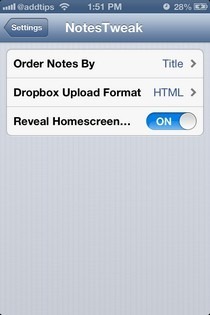
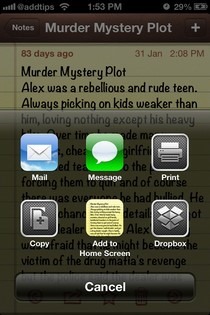
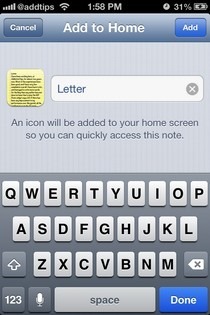
NotesTweak adds all its new options to the stock Notes app automatically once you have installed it, but to let users keep control of things in their own hands, the tweak has a menu of its own in the stock Settings app. There are three options offered in the NotesTweak menu.
Ordering Notes
By default, the Notes app arranges notes by their modification date. NotesTweak lets you change this property of the app and sort notes based on their title or date of creation. This feature is sure to help users who have a lot of notes saved in the app, and want to keep things tidy.
Dropbox Integration
NotesTweak adds a Dropbox button in the sharing menu of all notes. You have to connect your account with the tweak when you try to upload a file to Dropbox for the first time, but afterwards it’s just a one-tap process. Users even get to choose the default format in which they want to save their notes. The available choices are HTML and text.
Adding Notes To Home Screen
It is a bit surprising that this option doesn’t come in iOS by default, but nonetheless, NotesTweak implements it pretty well. The notes added to the Home screen can be deleted just like web shortcuts, but they remain within the app even after you delete them from the home screen.
NotesTweak fetches for $1.99 and can be downloaded from the BigBoss repo of the Cydia store.
