GBA4iOS 2.0 Brings iPad Support, Controller Skins, Dropbox Sync & A New UI For iOS 7
When we covered GBA4iOS last year, it was already a pretty neat and feature-rich emulator but quite some time has passed since then without the app undergoing any changes. After the release of iOS 7, almost all major apps received updates to match the new flat UI, so it makes sense that GBA4iOS has joined the club as well, albeit a little late. GBA4iOS 2.0 comes with a revamped interface and some awesome new features. You can save the state of your games to Dropbox, and ROMs can also be stored in the cloud for easier management. To augment the new UI, GBA4iOS 2.0 has also added support for third-party skins for the emulator’s controller. If you own an iPad, GBA4iOS has finally been optimized for your tablet’s larger screen, letting users enjoy their favorite childhood games more thoroughly.
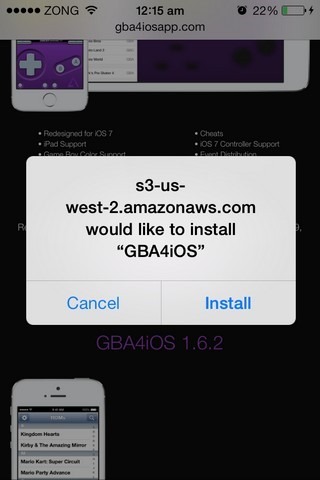
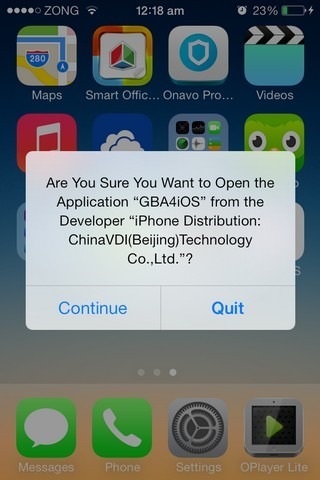
Apple has always frowned upon Game Boy Advance emulators, which is why GBA4iOS wasn’t allowed to remain in the App Store for too long the last time it was released. Having said that, there are always backdoors and alternative ways to get what you want on your iPhone. Within a few days of the app’s removal, the developer behind GBA4iOS made it possible for users to download the emulator through Safari. This method still works for GBA4iOS 2.0.
- Head to the General section of Settings, and change your device’s date to 18th February 2014 (or any date older than that).
- On your iDevice, go to the GBA4iOS main page (link at the end of this post) and head to the download section.
- Tap the emulator’s download link and hit the ‘Install’ option from the resulting popup.
- On the Home screen, you will be asked for confirmation. Press ‘Continue’ to proceed.
- Once the app has been installed, and you have run it successfully for the first time, the date can be changed back to its current state.
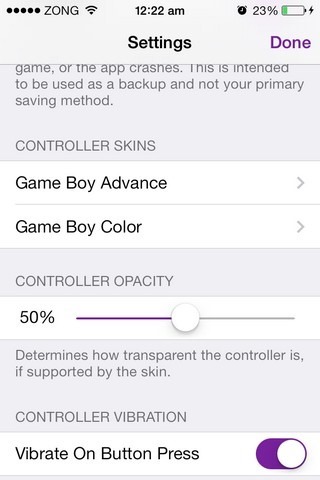
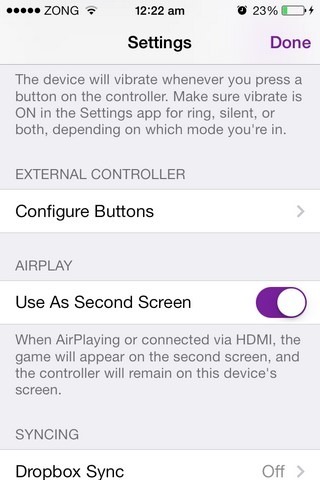
GBA4iOS 2.0’s new and neater UI is apparent right from the start, with the menus and controls bearing a much flatter look than before. The app’s settings are largely unchanged, but there is still a significant addition to the mix in the form of Dropbox syncing. This syncing applies to both game states and ROMs saved in the emulator.
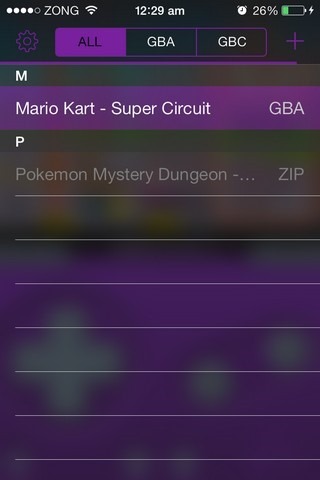
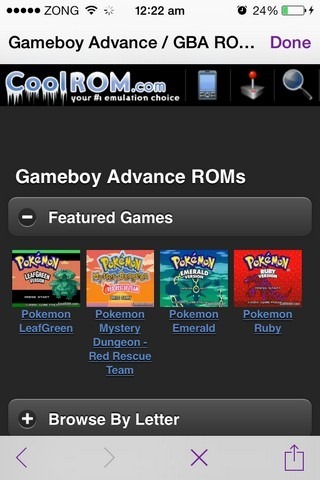
You can still add new ROMs you own to GBA4iOS 2.0 the old way (via iTunes) but it is also possible to use the app’s built-in browser to look for your favorite games. GBA4iOS 2.0 shows a warning against piracy before letting users download any game. The idea is to provide users a place where they can get copies of games they already own. The GBA4iOS 2.0 collection of games can be sorted by popularity, and the number of times each ROM has been downloaded.

With the passage of time, we are sure more controller skins will be added to the GBA4iOS 2.0 download section but for now the choices are quite limited. Like before, games can be played in both landscape and portrait modes, with different controls in each case. If you are using the app on an iPad, playing in landscape can get a bit hectic but nonetheless, the developer has optimized the controls pretty well.
One thing that has always been missing from Game Boy Advance emulators on iOS is support for cheats. GBA4iOS 2.0 addresses this issue and now you can apply any cheat codes you want to any game you are playing on the emulator. This pretty much completes the GBA experience, and is sure to be a popular addition to the emulator.
GBA4iOS 2.0 is a free app, and works on all iDevices running iOS 7 and above. Give it a go by heading to the following link from your iPhone, iPad or iPod touch.

This one is your best post ever! 🙂
Thank you!