FlipSwitch Adds Activator Gesture-Based System Toggles To iPhone
Activator is among the most popular and useful tweaks available on the Cydia store. With the passage of time, it has grown in stature and is now almost a full platform for which many developers have come up with additional extensions and toggles. FlipSwitch might seem like just another Activator extension at first glance, but actually it is an entire toggle system in itself. Admittedly, it relies on Activator to work, but Ryan Petrich, the tweak’s co-developer alongside A3Tweaks, has made it clear that it is pretty easy to make new tweaks and toggles that are based on FlipSwitch. As a proof of this claim, SwitchIcons is a tweak that you can take for a spin. Ryan Petrich has recently developed some pretty decent tweaks like Topography and Memo Toggle, but FlipSwitch looks like a release that has the potential to really gain huge fame among the jailbreak community. It basically adds a set of system toggles to Activator, which are capable of changing a number of settings with a single gesture. You won’t see a physical manifestation of the toggles, as performing the gesture is enough. If you want to actually see the toggles, that’s where SwitchIcons comes into the picture.

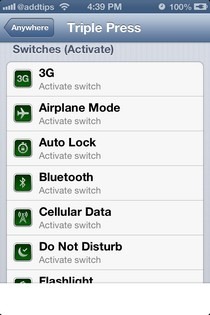

To see FlipSwitch in action, head to the Activator menu in the stock Settings app. Choose any gesture and look inside the list of actions to find the options added there by the tweak. There are three categories of toggles offered by FlipSwitch; switches, activators and deactivators. The available system actions that can be controlled via the gestures of your choice include toggling Wi-Fi, using the camera LED as a flashlight, controlling Bluetooth, Cellular Data, Airplane Mode, Do Not Disturb and VPN. If you go for one of the options listed under the ‘Switches’ section, you can enable a toggle by performing the chosen gesture, while performing it again takes things back to their original state. Activate and deactivate switches are just one-trick ponies, and it’s better if you use them in combination with each other.
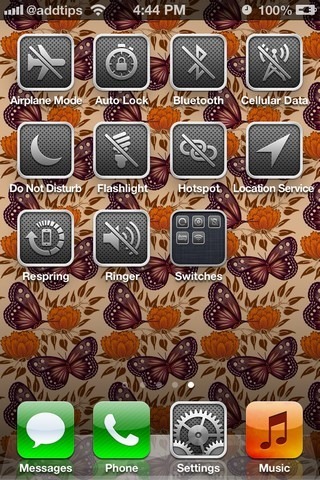
The toggles offered by FlipSwitch are kind of invisible, which might endear the tweak to many users, especially the minimalists. Though the developer has made sure that you get to control things just the way you want. By installing the SwitchIcons package alongside FlipSwitch, a collection of all the toggles available in the latter are added to the SpringBoard as icons. Touching these icons just once changes the setting they are aimed at, and if you want to preserve some screen area, you can just place them into folders.
FlipSwitch and SwitchIcons are both free tweaks, and are currently in open beta. If you want to give them a try, head to the Cydia store and add the following repo there:
rpetri.ch/repo/
Once added, search for the tweaks and you’ll be able to install them.
