Flex Lets You Create Your Own iOS Jailbreak Tweaks Without Any Coding Skills
The Cydia store has no significant rival for now in the jailbreak community, and it is pretty much the only place where you can get quality tweaks for iOS without having to worry about security issues. A few independent repositories have surfaced over the years, but none of them have managed to earn the trust of jailbreak users. Flex, however, approaches this matter quite differently. This new Cydia app brings tweaking to the masses. You don’t have to be a programmer to make modifications to your iDevice; all Flex asks for is a basic knowledge of the iOS file system. Even if you don’t possess that, the app is a good place to come across some great user-created mods for system and third-party apps.
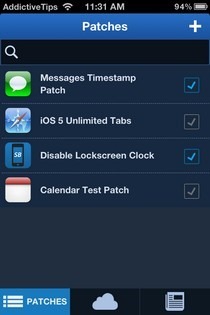

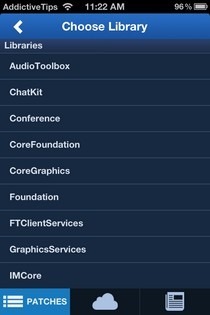
Flex’s tutorial is a must-read if you want to understand the app’s full potential and basic usage. In the documentation, the developer guides you through making your first tweak, giving you a general idea of how things are supposed to work in Flex. This tutorial can be accessed from the third tab in the bottom bar.
To create a new ‘Patch’ (Flex’s name for a tweak), hit the ‘+’ icon on the main page. Next, specify the app or part of OS that you intend to modify, from the list of all third-party and system apps shown in Flex. Once you have chosen the app for tweaking, give your patch a name relevant to its purpose. The next step is to add a ‘Unit’ to the patch. A unit is basically a method or class chosen from the target app’s library. This where your knowledge of iOS’ file system comes into play. You have to judge the method’s purpose from its name, and if you can’t decide upon the value that should be altered to make the tweak work, there is always the option of searching for the correct class or variable from the net.

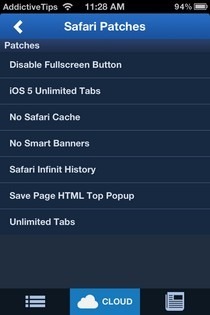
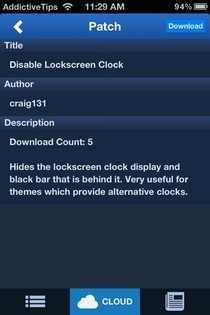
If the above discussion proved to be a bit too much for you, or you can’t find your way through the maze of libraries that constitute the iOS file system, Flex is still not a complete waste of money. The app has an ever-growing library of user-created tweaks, pertaining to all areas of iOS. Just enter the ‘Cloud’ tab and select the app that you want to modify. There are plenty of mods listed against each Cloud entry, complete with a text description, author name and the number of time it has been downloaded. Although Flex claims to have safeguards in place against serious damage to device or software, it’s still better to always exercise care when downloading stuff from the cloud. If things go wrong, all patches can be toggled from the app’s main screen with a single tap.
Flex costs $3.99, which is a fair price for such a unique and useful app. Give it a go by heading to the BigBoss repo of the Cydia store.

Is there an app like this on android for root users?
How to build native IOS apps without Objective-C?
Native mobile application development has been branded
expensive, laborious, requiring re-skilling for different platforms. All these
prevent many people and companies from building native mobile apps. Using the
SnAPPii Platform, different users, IT departments and Enterprise Mobile
Developers are able to build apps at a fraction of the cost of hiring
developers for writing code. The Snappii Platform allows anyone to develop apps
for iOS, Android, and HTML 5 is a WYSIWYG Visual Drag and Drop Editor. When
you’ve completed your layout, you can choose to have your app completed for
whichever OS system with the proper code written based on the design you’ve
created and the OS you’ve requested.
Interested? then visit and try Snappii righr now!
I’m not sure one could so easily jump to the notion that “no programming experience is required” (which seems to be the popular view of this app across different sites/reviews). None?! I’m a programmer, myself… I don’t know Objective C, but I do know C/C++ and it looks to be familiar enough; maybe a bit of a bastardized hybrid of the two. Why do I argue against the “no experience necessary” claim?
Well, first of all, one is going to have to need to understand the basics and nature of object oriented programming. Classes, methods, encapsulation (via “sets and gets”), function return types (void, BOOL, int, etc)— then, on top of that, you’ll likely need to have some level of clarity of Apple’s API’s; what functionalities each class provides and how…
Beyond that, you have the inherent user-created classes and methods, which are going to be arbitrarily named for each app… and the names of their methods/functions could, in themselves, serve well to obfuscate what they actually do or do not do. So it’s often a lot of guesswork, unless it’s so blatantly obvious like isProVersion() returning a BOOL TRUE/1. This is almost never reality. Unless the coder is wonderful at clean and clear code (yeah right), as said… there could be a lot of guessing.
To consider most features or functions are not wholly contingent upon a single function call to affect a state or property, it’s a bit tough, especially when you can’t see inside these functions— just their names, what they pass, and what they get returned. Even in the beginner tutorial, I can search for “timestamp”, but the property read, or rather function call to get that value was named something like “isTimestampForDate” or something equally as obscure… without having the SDK and being privy to the API, to be honest, that name was not telling of the actual property/working manifestation of showing a timestamp for every message… and I don’t understand how a complete neophyte to programming concepts could come to figure these things out— other than just plain trial and error, overriding the actual return values of these arbitrarily named user functions/methods in equally arbitrarily named user classes.
Also, please don’t bust my ass over terminology like function vs. method. I understand the conceptual differences, but a method *is* a function— just one that carries a specific significance in OOP; as said “gets” and “sets”, encapsulation of objects and using controlled accessors to keep internal properties valid, protected within each instance of an object and to provide a more procedural, “cleaner” method of accessing encapsulated data.
My point? Not to be supercilious, but to preemptively address any claims that I don’t know what I’m talking about. I have a Computer Science degree, I have been an assembly language programmer for years, programming code that literally directly interfaces and maps transactional data to live (financial/bank) accounts— I would hope that someone coding such critical, sensitive procedures would at least “know what they’re doing”, LOL. Guess what? People don’t like you F’in with their money! They’d sooner you F around with their spouse than their account balance! I screw up a line of code and don’t catch it before it goes to production? Could cost people (or the banks) an assload of money and create a nightmare for everyone involved, including myself! Having said that, even I don’t feel 100% clear about what I’m tampering with when looking through these app’s classes and methods… it’s guesswork; I know because I messed with a third-party app for about 10 minutes last night. I succeeded in unlocking ⅓ of the in-app upgrades. The naming convention used for that feature… did not carry over to the other two. The coders didn’t write standardized/uniform stuff! That’s exactly why it was a PITA— not programming, itself; it was human inconsistency and sloppy code that was the thing obfuscating and complicating my goal. 🙂
Any contributing thoughts to those things that I’ve just pointed out?