How To Find Calories Burned By Walking On Your iPhone
The iPhone 6 and above can count the number of steps you take. It’s about as accurate as a Fitbit or Garmin tracker, give or take ten steps. You can check how many steps you’ve taken in a day, week, or month via the Health app on iOS. The health app shows you the number of steps taken in a bar graph and that’s about it. The Health app in iOS is basically just a dashboard. Other apps can pull data from it, but it does little on its own. If you’re looking for something simpler, like a way to find how many calories you burned by walking, without splurging on a tracker give Activity Tracker a try. It’s a free iOS app that tells you the calories burned by walking or you could calculate them manually.
Find Calories Burned By Walking Using An App
Activity Tracker does two things; act as a pedometer, and find the calories burned by walking. The pedometer bit is pretty simple and there’s actually quite a few apps that do this. What makes Activity Tracker worth installing is its calorie calculator.
Install Activity Tracker and let it import data from the Health App. Once imported, it will show you how many steps you’ve taken, how far you walked, how long you walked, and most importantly the calories burned by walking. The app’s interface is gorgeous and simple so you’r going to love using it.

When importing data, Activity Tracker accurately imports the number of steps you’ve walked but you need to fill in the other information such as your height and weight yourself. The app an Apple Watch app too but you can use it with just an iPhone and nothing else.
Download Activity Tracker From The App Store
You can also calculate how many calories you’ve burned by walking via sites like MyFitnessPal. The MyFitnessPal app lets you record exercise but you have to do it manually. You also don’t have the option to enter the number of steps you’ve walked. Your calculations are based on the time you spent walking which you need to manually keep track of. The calorie count is accurate, give or take 5-10 calories.
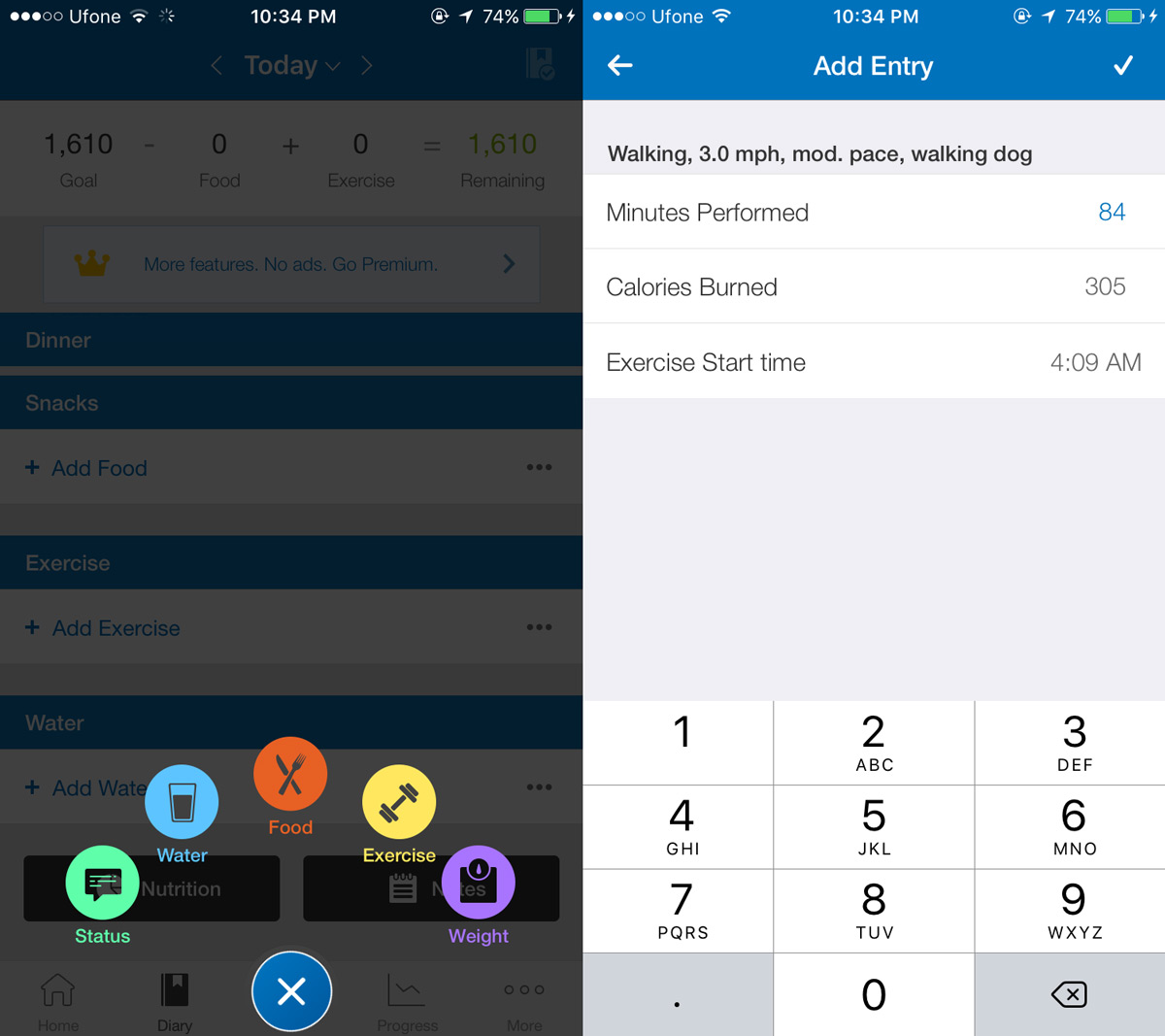
Download MyFitnessPal From The App Store
Manually Calculate Calories Burned By Walking
If you want to get out your calculator, and skip apps altogether use the formula below to calculate calories burned. These formulas come from Runner’s World and is meant to be a rough estimate.
CALORIES/MILE .57 x wt in lbs
CALORIES/MIN .03 x wt in lbs
We don’t mean to pick favorites but an app and your iPhone take the hassle out of all of this. The calorie count that you get from both formulas for the same amount of activity differ by over 50+ calories so it’s not the most accurate calculation.
