FBPrivacy Adds A Bunch Of Features To Facebook & Messenger For iPhone
Don’t be fooled by the name – FBPrivacy is not just about improving the privacy level of your Facebook account; this Cydia tweak is more like an unofficial Facebook update that fixes everything that is annoying about two of the service’s most popular iOS apps. FBPrivacy deals with both Facebook and Facebook Messenger, adding some new features to them and removing a few that have never been too close to many people’s hearts. We have already told you about the easiest way of getting rid of the ‘seen’ indicator from Messenger, but now you can enjoy the same level of control in your conversations even if you have decided to stick to the Facebook app’s own chat feature due to the newly rolled out chat heads and stickers. Apart from that, FBPrivacy lets you attach multiple photos in a single chat message, disable the typing indicator, see timestamps for all messages, and much more.

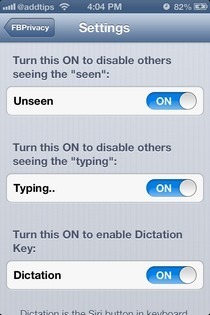

General Settings
These settings – configurable via the first section of the tweak’s menu – affect both the Messenger and Facebook apps. The first two options let you toggle the typing and seen indicators during chat. Toggle on ‘Dictation’ if your device is Siri-enabled, and you’ll get the ability to speak your chat messages to your iPhone.
Just the way iOS handles texts in the stock Messages app, Facebook chat threads don’t show timestamps for every message. FBPrivacy changes that, adding a timestamp to every single message, even if there is a difference of just a few seconds between them.
For now, the VoIP calling feature in Facebook is limited to a few countries only, but FBPrivacy lets you get a taste of it right now. Of course, for everything to work properly, the other party needs to be in the US or UK. Having FBPrivacy installed at both ends works as well.
Facebook-Only Settings
Specially for the Facebook app, FBPrivacy offers two very useful options. You can enable the secret ‘Internal Settings’ menu for it, and send more than one image attachments with a single message. By default, you can send multiple photos if you are using FB Messenger or are chatting from your computer. Internal Settings are the advanced options of the app, and we advice you to stay away from them unless you know what you are doing.
Messenger-Only Settings
Only one option in FBPrivacy is Messenger-specific, and that lets you disable all the reminders on the app.


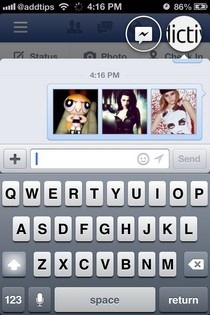
In its current state, FBPrivacy is a great tweak, and one that is certainly staying in my iPhone for at least the next few weeks. Things are slated to get even better, as the developer has informed us that the next update of FBPrivacy will improve the behavior of chat heads, in addition to offering options like disabling the like, comment or share buttons. However, there is no need to wait for the update, as you will get it without having to spend anything extra if you make the initial purchase of $1 from the ModMyi repo of the Cydia store.
